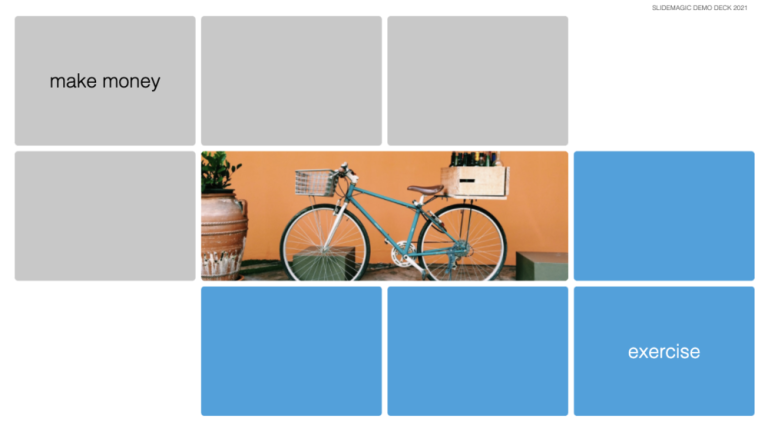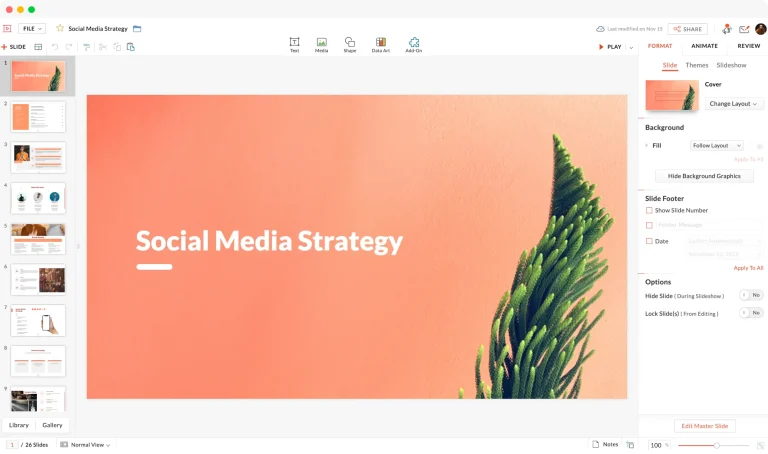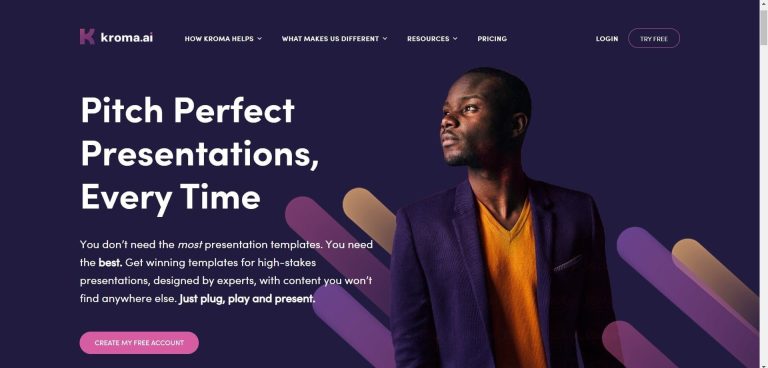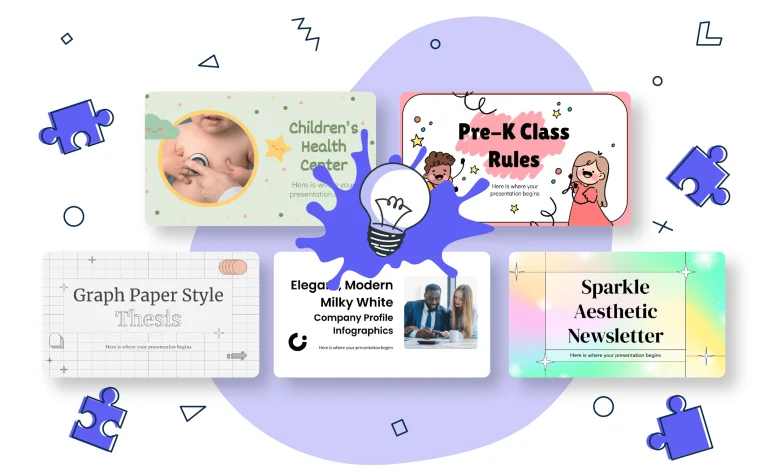Simplified Key Features:
- AI-driven design automation: Simplified uses AI to automatically suggest layouts, fonts, and design elements that match the content being added, making it easier for users to create professional presentations in minutes.
- Multi-format design support: Whether you need to create a presentation, social media graphic, video, or blog post, Simplified provides a wide range of templates and design elements to meet your needs.
- Real-time collaboration: Simplified allows multiple team members to work on a project simultaneously, streamlining the design process for teams and improving efficiency.
- Content creation tools: Beyond presentations, Simplified offers tools for video editing, graphic design, and copywriting, all enhanced by AI to make the content creation process faster and more intuitive.
- Brand kit creation: Simplified allows users to create brand kits with logos, fonts, and colors to ensure consistency across all design projects, making it an excellent choice for businesses and agencies.
Our Opinion On Simplified:
Simplified lives up to its name by providing an easy-to-use platform for creating presentations and other visual content quickly and efficiently. Its AI-powered design tools make it a great fit for users with minimal design experience, while its real-time collaboration features are perfect for teams. Although it may not offer the level of design control that advanced users crave, Simplified’s versatility and affordability make it a solid choice for small businesses, marketers, and freelancers looking to create a wide range of content, including presentations, videos, and graphics. If you’re looking for a flexible all-in-one content creation tool that simplifies the process without sacrificing quality, Simplified is an excellent option.