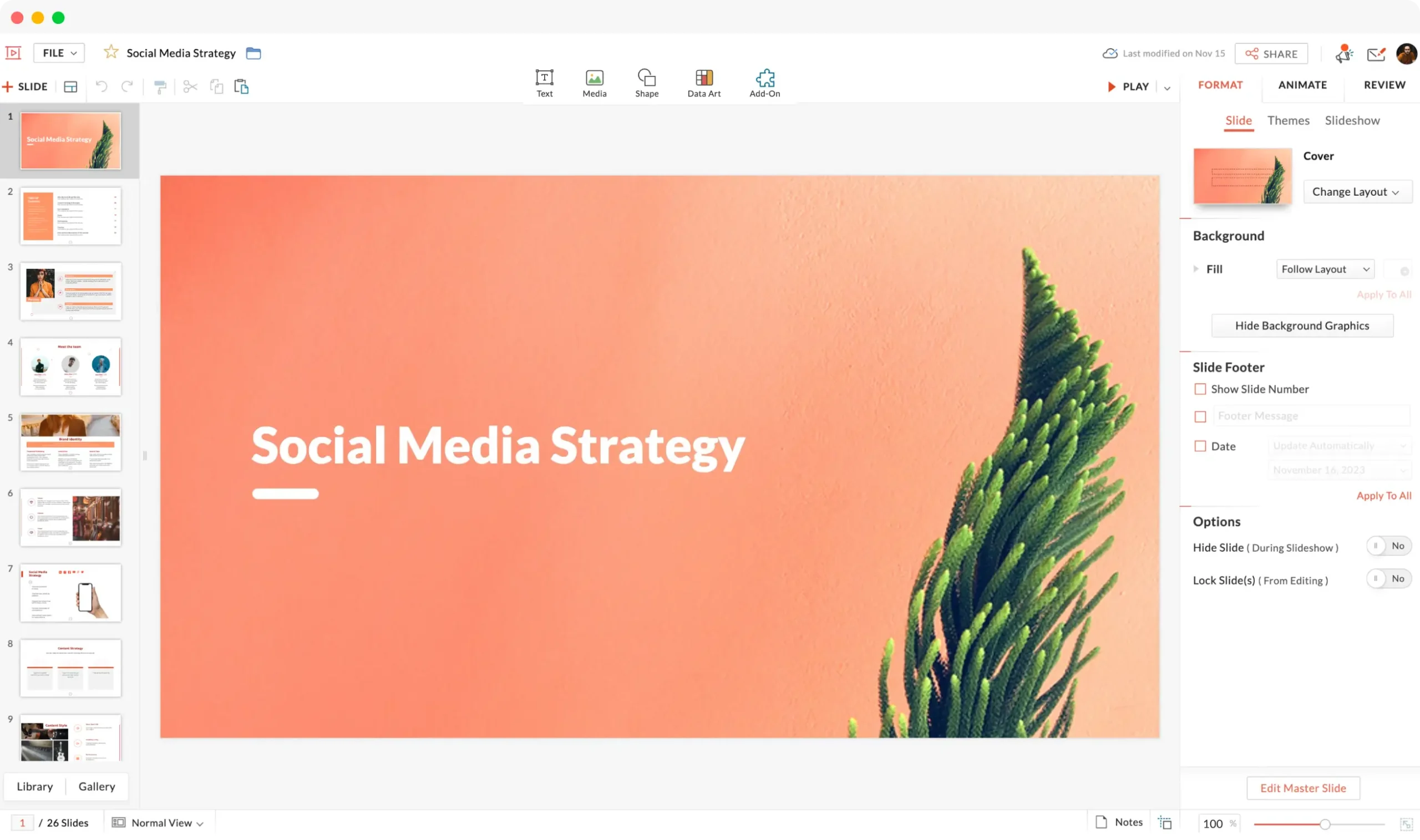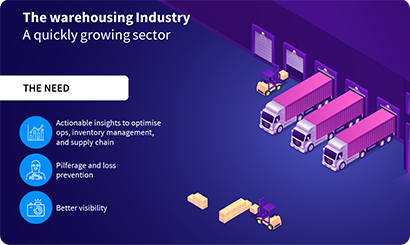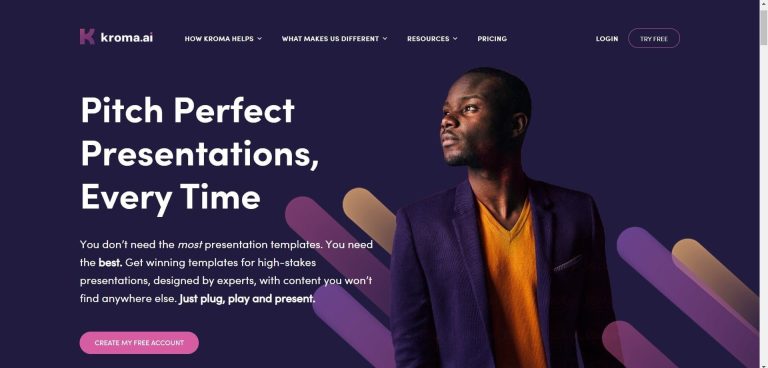Zoho Show Key Features:
- AI-driven design recommendations: Zoho Show helps users create polished presentations by offering AI-powered suggestions for layouts, fonts, and colors based on the content added. This feature streamlines the design process, particularly for users with limited design experience.
- Real-time collaboration: Users can collaborate on presentations in real time, making it a powerful tool for teams working together on business proposals, reports, or educational materials.
- Seamless integration with Zoho Suite: Zoho Show integrates smoothly with other tools in the Zoho suite, including Zoho CRM, Zoho Analytics, and Zoho Docs, allowing for streamlined workflows and easy data sharing.
- Advanced animation and transition effects: Zoho Show offers a range of animation and transition effects that can add a dynamic touch to presentations, making them more engaging for audiences.
- Cloud-based storage and sharing: Presentations can be stored in the cloud, ensuring easy access from any device. Zoho Show also allows for seamless sharing via URL, email, or embedding into websites and blogs.
Our Opinion On Zoho Show:
Zoho Show is a powerful tool for users looking for an affordable, cloud-based presentation solution with AI-powered design support. It’s particularly valuable for businesses and teams that already use Zoho’s suite of tools, thanks to its seamless integration and collaboration features. While it may not offer the most advanced AI features or the same level of third-party integrations as some of its competitors, it excels in ease of use, team collaboration, and overall presentation quality. Zoho Show is well-suited for small to medium-sized businesses, educators, and anyone looking for an accessible presentation tool with strong collaboration capabilities.