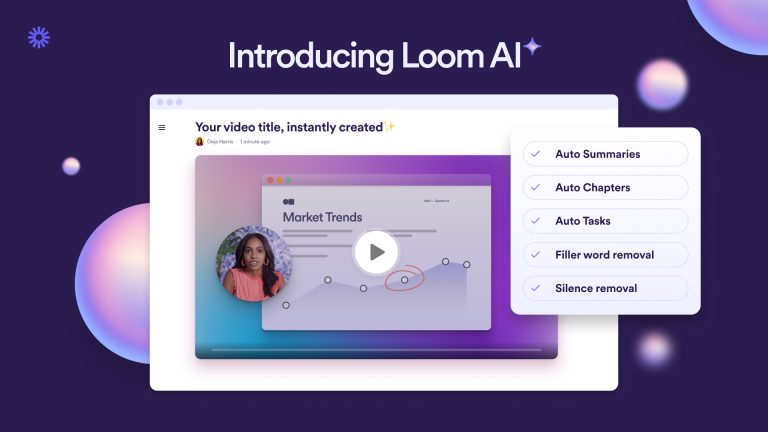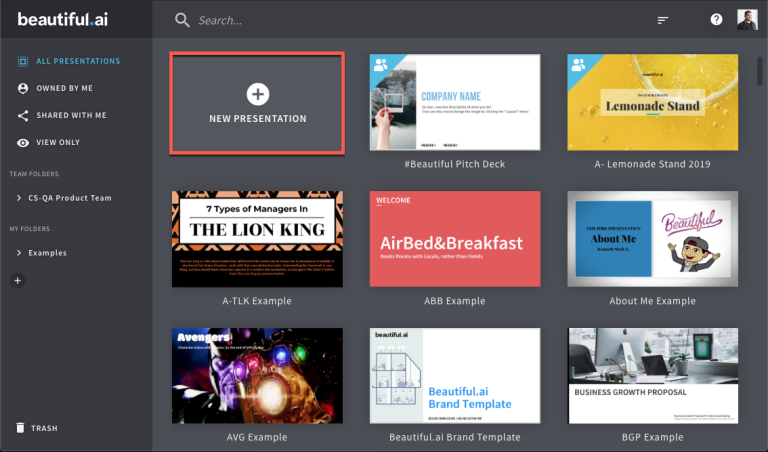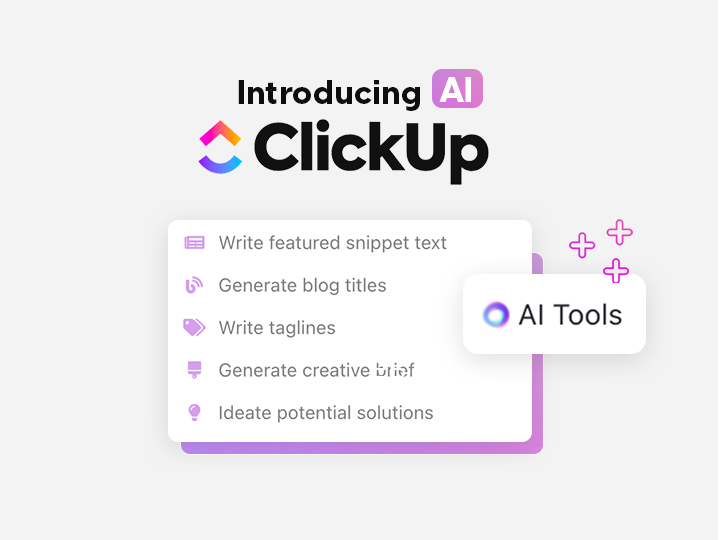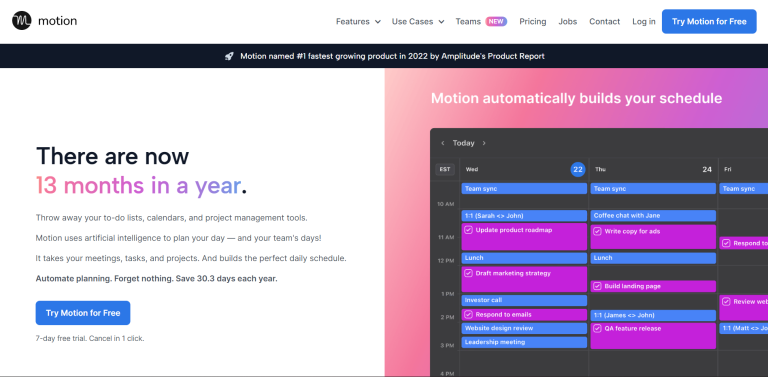Airtable Key Features:
- Customizable Workspaces: Airtable allows users to create custom workspaces tailored to their specific needs. Whether managing a project, tracking sales leads, or organizing content, users can build custom databases that capture all relevant information in one place.
- AI-Powered Automation: Airtable’s AI automation features help users create automated workflows for repetitive tasks. For example, users can set up rules to automatically send notifications when a task is updated or move records between different project stages.
- Rich Data Types: Airtable supports a variety of data types, including text, images, checkboxes, attachments, and links. This flexibility allows users to create rich, detailed records for projects, clients, or tasks, ensuring that all relevant information is easily accessible.
- Collaborative Editing: Teams can collaborate on Airtable projects in real time, with changes reflected instantly across all users. Airtable’s permission settings allow teams to control who can view, edit, or comment on records, ensuring that sensitive information is protected.
- Views and Visualizations: Airtable allows users to visualize their data in different ways, including grid views, Kanban boards, calendar views, and Gantt charts. These customizable views make it easy to organize and track progress based on how the team prefers to work.
- Integrations and Extensions: Airtable integrates with a wide range of apps, including Slack, Google Workspace, and Zapier. This makes it easy to connect Airtable with existing workflows and automate tasks between platforms.
Our Opinion On Airtable:
Airtable is a versatile tool that bridges the gap between a traditional spreadsheet and a robust project management system. Its customizable workspaces, AI-powered automation, and rich data support make it a perfect choice for teams looking to organize complex workflows, manage data, and collaborate seamlessly. Airtable’s strength lies in its ability to adapt to different industries and use cases, from content creation and marketing to product development and customer relationship management.
For teams managing multiple projects, Airtable’s combination of customizable databases, automation, and collaboration features helps optimize workflows and improve productivity. While the learning curve may be steep for new users and the advanced features come with a higher price tag, Airtable offers significant value for businesses that need a flexible, scalable tool to manage their operations. Its wide range of integrations also makes it easy to incorporate into existing workflows, making it a powerful addition to any productivity toolkit