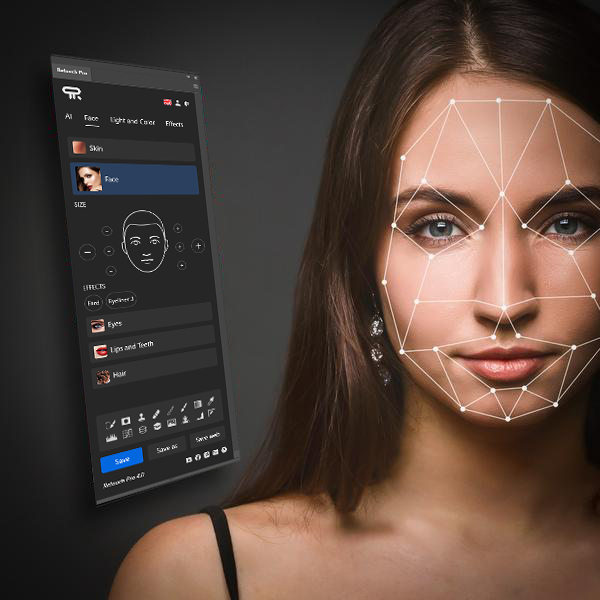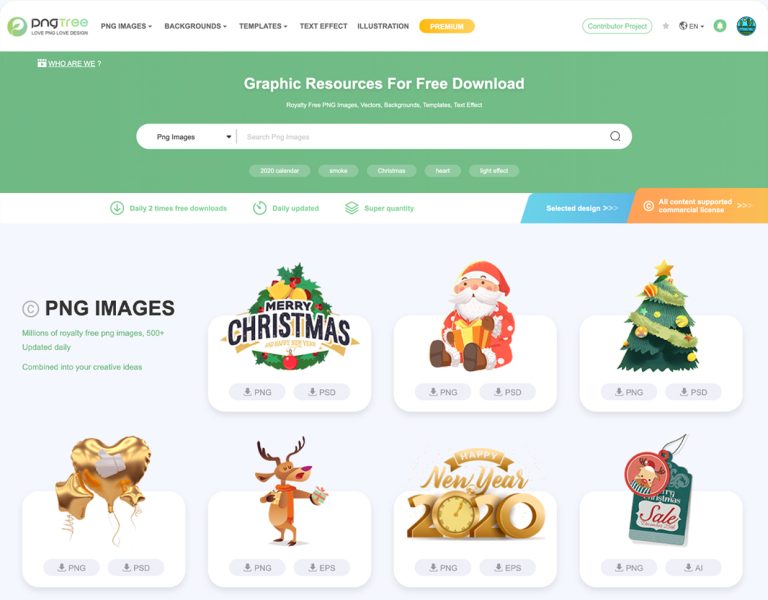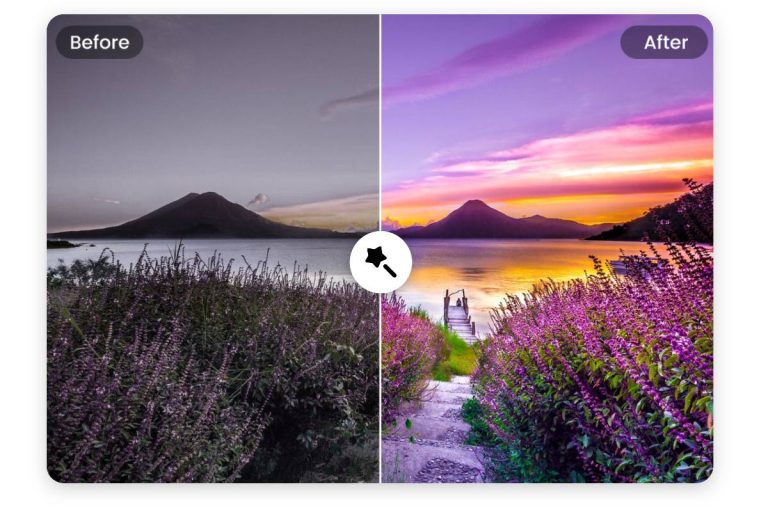Crello (VistaCreate) Key Features:
- Template Library:
VistaCreate offers thousands of professionally designed templates for social media posts, banners, presentations, and more, making it easy for users to get started. - AI Design Assistance:
The platform uses AI to suggest design elements, layouts, and colors based on the content you’re creating, speeding up the design process for non-professionals. - Animation and Video Editing:
Users can create animated posts or edit short videos directly within the platform, allowing for dynamic content creation. - Free Design Assets:
VistaCreate gives users access to a vast library of free images, icons, fonts, and illustrations, making it a one-stop shop for content creation. - Collaboration Features:
Teams can collaborate in real time on the same project, making it ideal for businesses and marketing teams working on shared designs.
Our Opinion On Crello (VistaCreate):
VistaCreate (formerly Crello) is a powerful and user-friendly design tool that caters to both beginners and experienced designers. Its extensive template library, combined with AI-driven design suggestions, makes it easy to create stunning visuals for social media, marketing, and web design. The platform’s collaboration features make it ideal for teams working on shared projects, while its freemium pricing model ensures accessibility for a wide range of users. While VistaCreate may not offer the deep customization options of more professional design tools, it’s a fantastic solution for anyone looking to create professional-quality designs quickly and efficiently.