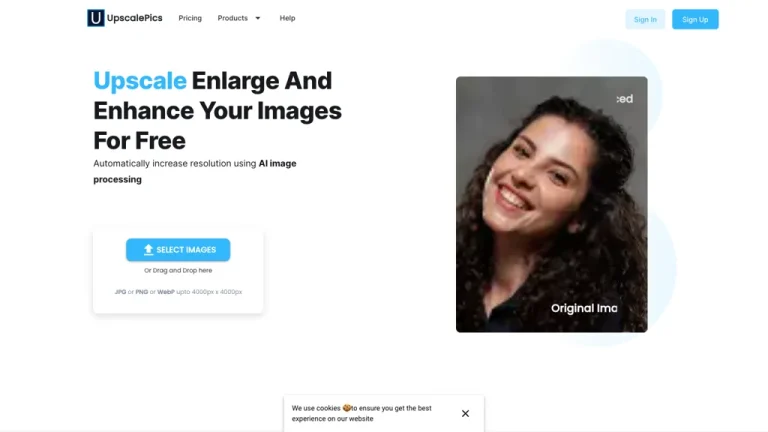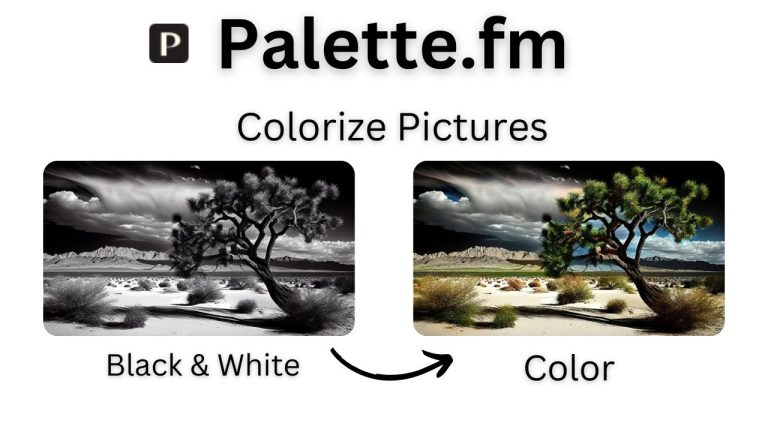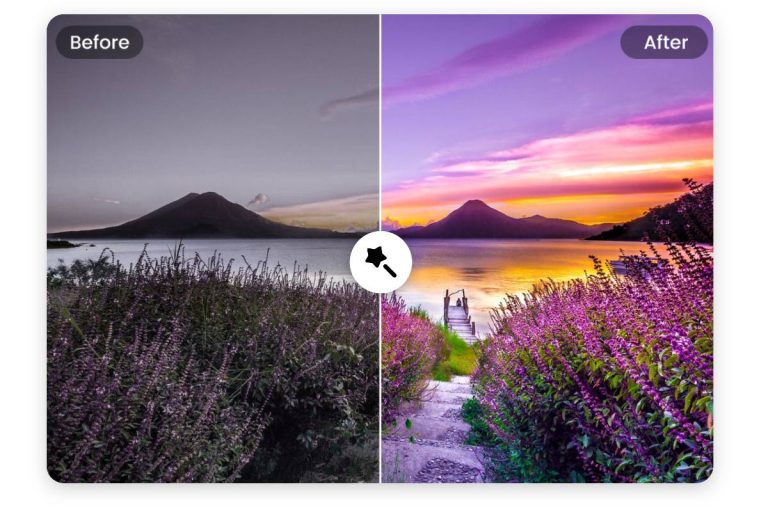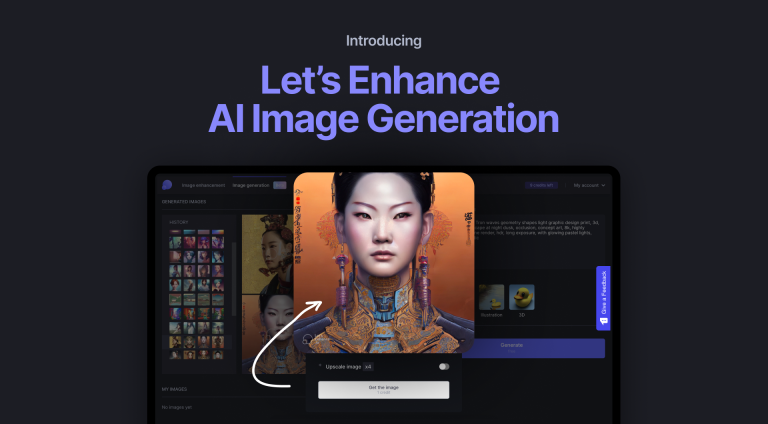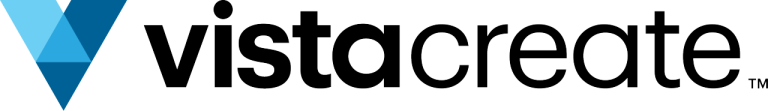RemoveUnwanted Key Features:
- AI Object Removal:
RemoveUnwanted’s core feature is its ability to intelligently detect and remove unwanted objects from images with a single click. The tool uses AI to analyze the surrounding pixels and fill in the gaps, making the removal appear natural. - Background Cleanup:
Users can clean up messy or cluttered backgrounds by removing objects like wires, poles, or even entire buildings, ensuring the focus remains on the subject. - Portrait Retouching:
The tool also works well for portrait photography, allowing users to remove blemishes, wrinkles, or stray hair, creating a polished final image. - Easy-to-Use Interface:
RemoveUnwanted is designed with simplicity in mind. Users can quickly select areas to remove, and the AI takes care of the rest, making it accessible to beginners. - Batch Processing:
For professionals or businesses that need to clean up multiple images, RemoveUnwanted offers batch processing capabilities, saving time when working with large sets of photos.
Our Opinion On RemoveUnwanted:
RemoveUnwanted is an excellent tool for anyone looking to quickly clean up their images by removing distractions, whether it’s a photo bomb, a distracting object, or minor blemishes. Its AI-powered object removal is efficient, delivering professional-grade results without the need for advanced editing skills. While the tool may not be ideal for highly complex scenes or professional environments requiring integration with other software, it’s a strong choice for casual users, photographers, and small businesses that need quick, clean edits. The inclusion of batch processing makes it particularly useful for those handling large volumes of images.