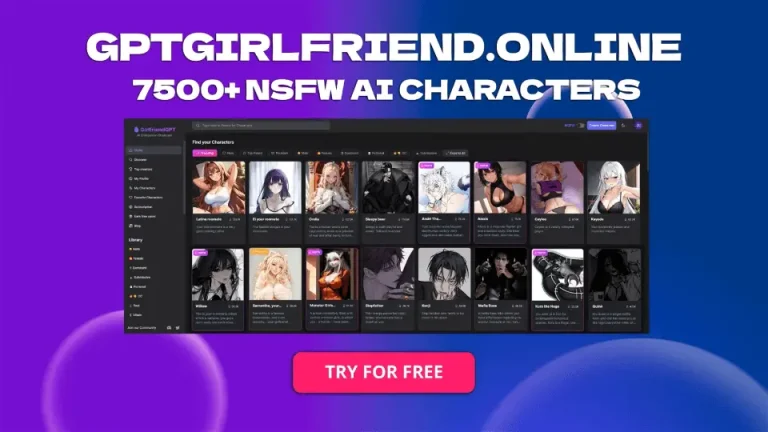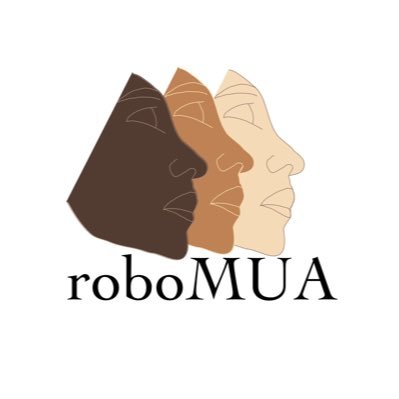Avatarify Key Features
- Real-Time Face Animation
Avatarify allows users to take control of a photo in real time, animating it by mapping their own facial expressions onto the image. Using your webcam or phone camera, you can move your head, smile, frown, or speak, and Avatarify will replicate those actions onto the selected image. This feature makes it possible to engage in video calls or create video content as a different person, character, or avatar. - Deepfake-Style Animations
The app’s use of deepfake algorithms is what allows Avatarify to generate realistic animations. By learning from vast amounts of facial expression data, the AI can precisely replicate human movements, making the final animation seem life-like. Whether you’re animating a celebrity’s photo or an image of a fictional character, the results are often impressive and, at times, comical. - Wide Range of Avatar Options
Avatarify gives users access to a large library of images that can be used as avatars. These include celebrities, public figures, fictional characters, and even animals. Users can select from this library or upload their own images, allowing for a highly customizable experience. The tool lets you animate anything from your favorite movie character to your pet cat, making it versatile and fun. - Video and GIF Exports
Once the animation is complete, users can export their creations as videos or GIFs. This feature makes it easy to share the animations on social media platforms like TikTok, Instagram, and Facebook, or in messaging apps. For creators looking to add a touch of humor to their content or influencers wanting to engage with their followers in a novel way, the export functionality is seamless and easy to use. - Simple Interface
Avatarify’s interface is designed to be intuitive and accessible to users of all experience levels. With a few clicks, you can upload a photo, map your facial expressions, and start animating. There’s no need for advanced technical knowledge, making it an ideal tool for casual users looking to have fun with deepfake-style content. - Cross-Platform Compatibility
Avatarify is available on both desktop and mobile platforms, ensuring that users can animate avatars from the device they are most comfortable with. The mobile version is particularly popular for those who want to create animated avatars on the go, while the desktop version is better suited for more advanced users who may want to create high-quality, larger-scale animations.
Our Opinion On Avatarify
Avatarify is an excellent tool for anyone looking to explore the world of deepfake-style animations. Its real-time face mapping and easy-to-use interface make it accessible for casual users, while the wide range of avatar options provides endless creative possibilities. Whether you want to entertain your friends, create viral social media content, or experiment with AI technology, Avatarify delivers a fun and engaging experience.
Despite a few minor limitations, such as occasional performance lags and the potential for uncanny results, Avatarify excels at making AI-powered animations accessible to a broad audience. For those looking to animate photos in a simple yet powerful way, Avatarify is a great option.