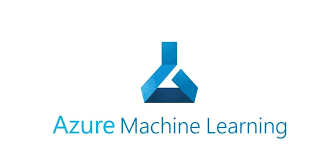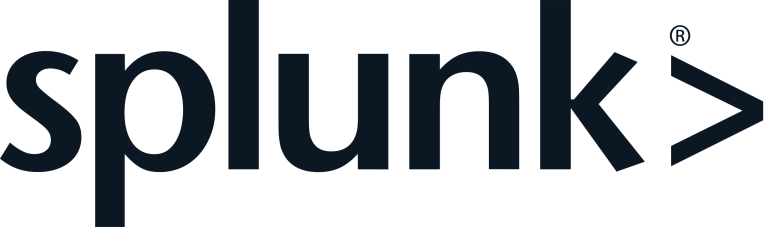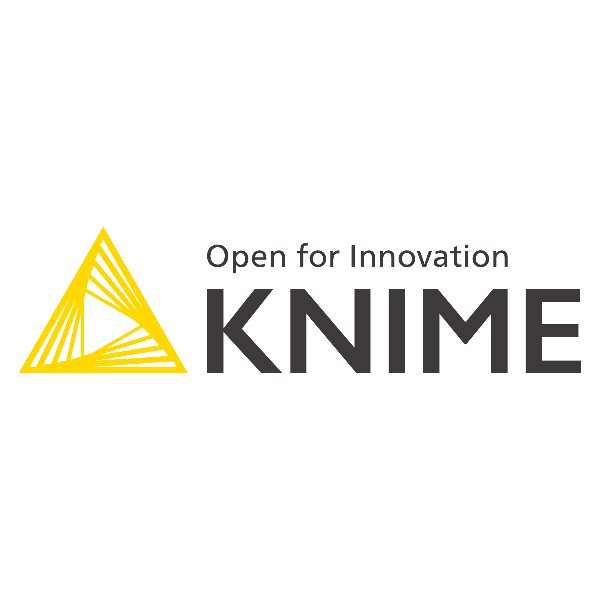Tableau Key Features
- Interactive Dashboards: Tableau is renowned for its ability to create interactive dashboards that allow users to explore their data visually. These dashboards are fully customizable and can be shared across teams or embedded in websites and applications.
- Ask Data: This AI-powered feature allows users to ask questions in natural language and get visual answers. For example, users can type “What were the sales last month in the Midwest?” and Tableau will return an appropriate chart or graph.
- AI-Driven Insights: Tableau leverages AI to provide users with automated insights, trend predictions, and data suggestions. These insights can help users uncover patterns in their data that might not be immediately obvious.
- Data Integration: Tableau connects to a wide variety of data sources, including SQL databases, cloud platforms, spreadsheets, and APIs. This flexibility makes it easy to combine data from multiple sources into a single dashboard.
- Real-Time Data Processing: Tableau supports real-time data connections, allowing users to build live dashboards that update automatically as new data comes in. This is particularly useful for organizations that need to monitor KPIs or other critical metrics in real time.
- Tableau Prep: Tableau’s data preparation tool allows users to clean, merge, and transform data before analyzing it. This ensures that datasets are clean and properly structured before they are visualized.
Our Opinion On Tableau
Tableau is the go-to tool for organizations that need to turn raw data into meaningful visualizations. Its intuitive interface and AI-powered features like Ask Data make it accessible for business users and non-technical professionals. While it is not designed for complex AI model training, Tableau excels in helping organizations quickly and easily uncover insights through interactive dashboards and real-time visualizations. Tableau is ideal for companies across industries that want to democratize data analytics and empower more team members to make data-driven decisions.