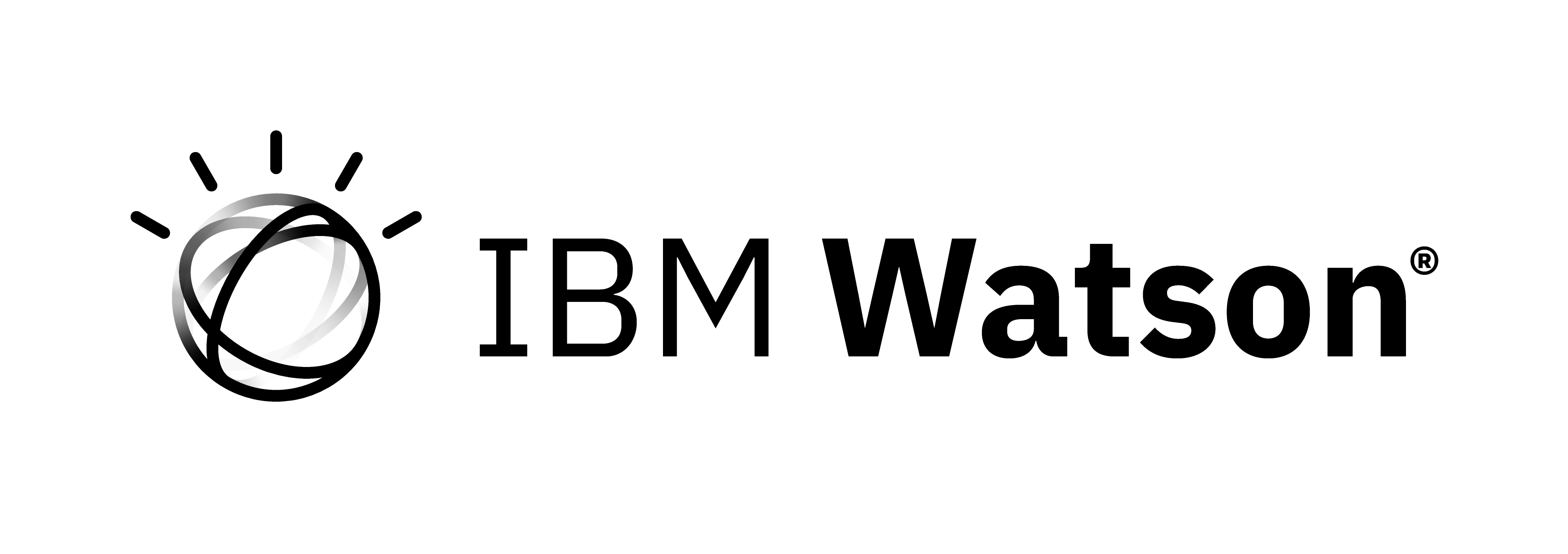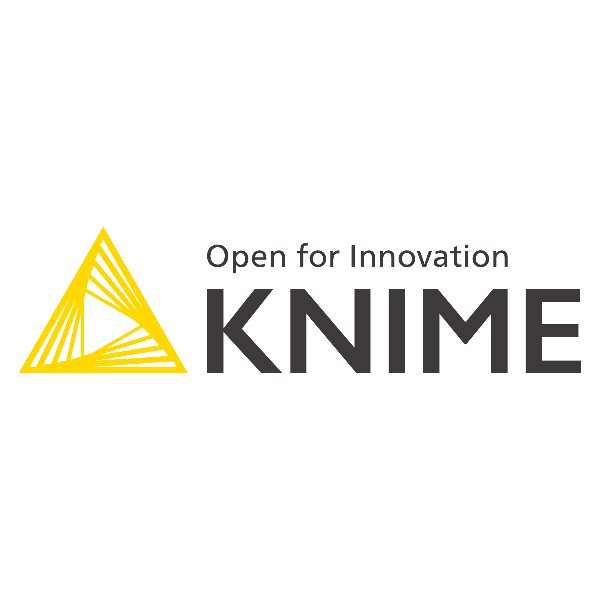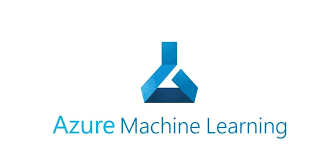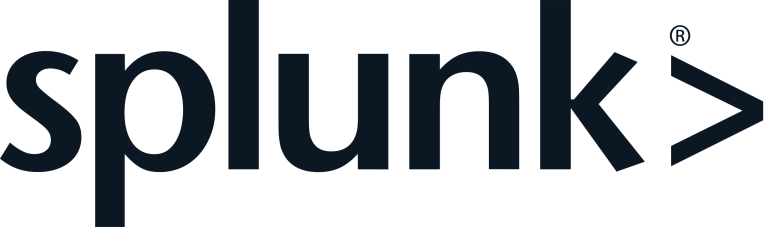IBM Watson Studio Key Features
- AutoAI: IBM Watson Studio’s AutoAI feature automates many aspects of the machine learning process, from data preparation and model selection to hyperparameter optimization and deployment. AutoAI helps both novice and experienced data scientists streamline model development.
- Collaborative Environment: Watson Studio offers a collaborative workspace where data scientists, developers, and business analysts can work together on AI projects, sharing datasets, notebooks, and models in real-time.
- Support for Multiple Frameworks: Watson Studio supports popular AI frameworks like TensorFlow, PyTorch, and Scikit-learn, providing flexibility for users to choose the tools they are most comfortable with.
- Integrated Jupyter Notebooks: For users who prefer coding, Watson Studio offers integrated Jupyter Notebooks, allowing for advanced model customization and experimentation.
- Model Deployment and Monitoring: Once models are trained, Watson Studio makes it easy to deploy them to production environments. The platform also provides monitoring tools to track model performance and ensure they continue to deliver accurate predictions over time.
- Watson Machine Learning: Watson Studio is integrated with IBM’s Watson Machine Learning service, allowing users to train and deploy models at scale usingcontinuing the IBM Watson Studio review:
Our Opinion On IBM Watson Studio
IBM Watson Studio is an excellent choice for enterprises looking to scale their AI initiatives across departments and teams. Its powerful combination of AutoAI, customizable AI frameworks, and deployment tools make it ideal for large organizations that need robust solutions for building, managing, and deploying machine learning models at scale. While it may be expensive for smaller companies, Watson Studio’s comprehensive features and support make it one of the best platforms for enterprise AI development.