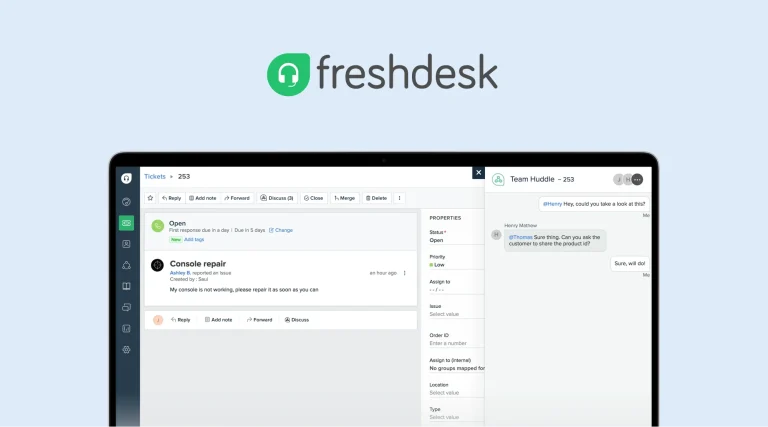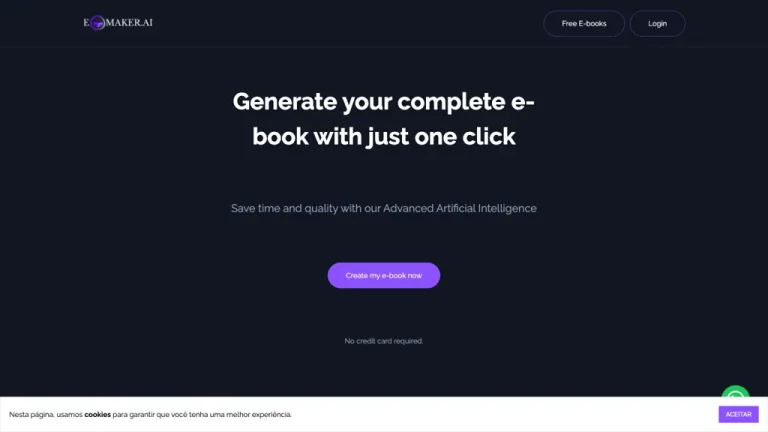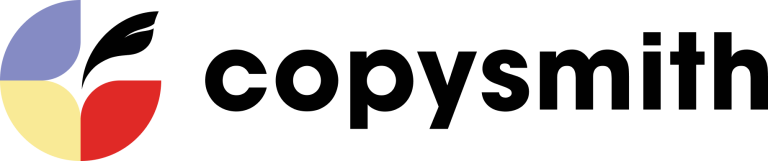Unlike many basic grammar checkers, Wordtune goes beyond fixing errors—it focuses on improving the overall flow and readability of your writing. The tool is especially useful for students, professionals, and writers who need help refining their work without losing the original intent. Wordtune’s ability to suggest multiple ways to rephrase content makes it versatile for many use cases, from formal business communication to creative writing.
Wordtune Key Features
- Rephrasing and Sentence Suggestions One of Wordtune’s core features is its ability to suggest multiple ways to rephrase sentences, allowing users to choose the version that best fits their desired tone and style. Users can get a range of suggestions to make their content more concise, formal, casual, or creative.
- Example: A user writing a formal business proposal might use Wordtune to convert a casual sentence like “We need to get this done soon” into something more professional, such as “It is essential that we complete this task promptly.”
- Tone Adjustments Wordtune allows users to adjust the tone of their writing to match the desired audience or purpose. Whether you need to sound formal, casual, or somewhere in between, the tool offers tone-adjusted sentence rewrites that align with the user’s goals.
- Example: A student can take a conversational email and formalize it for a professor by selecting the “Formal” option, ensuring the language is appropriate for academic communication.
- Shortening and Expanding Sentences Wordtune offers a feature to either condense or elaborate on sentences, depending on the user’s needs. This is particularly useful for adhering to word count requirements in academic writing or making emails more concise.
- Example: If a writer needs to shorten a lengthy sentence for clarity, Wordtune will suggest more concise alternatives. Conversely, it can also help expand shorter sentences to add more detail or explanation.
- Translation Wordtune includes a translation feature that helps users write in English by translating text from other languages into well-structured English sentences. This feature is especially helpful for non-native English speakers or multilingual writers who want to ensure clarity and fluency in their writing.
- Example: A user can input a sentence in their native language, and Wordtune will suggest English translations that maintain the intended meaning and tone.
- Spices Wordtune’s “Spices” feature allows users to add additional elements to their writing, such as quotes, facts, and even analogies. This tool enhances creativity and depth in writing by allowing users to enrich their content with data or engaging phrases.
- Example: A blogger writing about climate change can use “Spices” to add a relevant statistic or an engaging analogy to make their point clearer and more compelling.
- Browser Extension Wordtune’s browser extension is available for platforms like Google Docs and Gmail, allowing users to access the tool’s features directly from their writing environment. This integration helps streamline the writing process by offering suggestions in real time as users type.
- Example: A content marketer writing blog posts in Google Docs can use Wordtune’s extension to enhance sentences as they write, improving the flow and structure of the post in real time.
Our Opinion On Wordtune
Wordtune is a versatile and user-friendly AI writing assistant that excels in helping users improve the clarity, tone, and structure of their content. Its advanced rephrasing capabilities, combined with the ability to adjust tone and style, make it an excellent tool for students, professionals, and writers looking to enhance their work. The inclusion of features like sentence shortening, expansion, and translation further broadens its utility for various writing needs.
While Wordtune is not a full-fledged team collaboration tool, its focus on individual content improvement makes it ideal for writers who want to refine their work without sacrificing their original meaning or intent. The free version offers useful features, and the premium pricing is reasonable for those who need more advanced functionalities.
Overall, Wordtune is best suited for users who frequently produce written content—whether it be emails, essays, blog posts, or business communications—and need a tool to make their writing more polished, professional, and engaging.