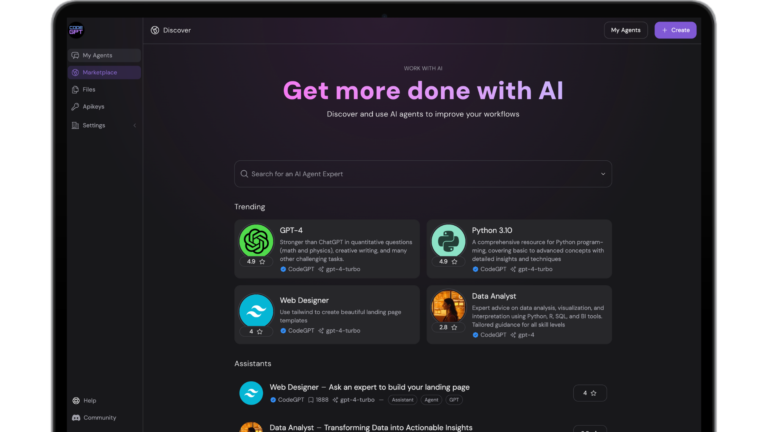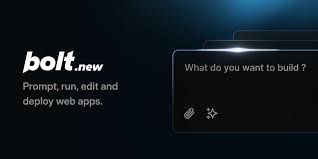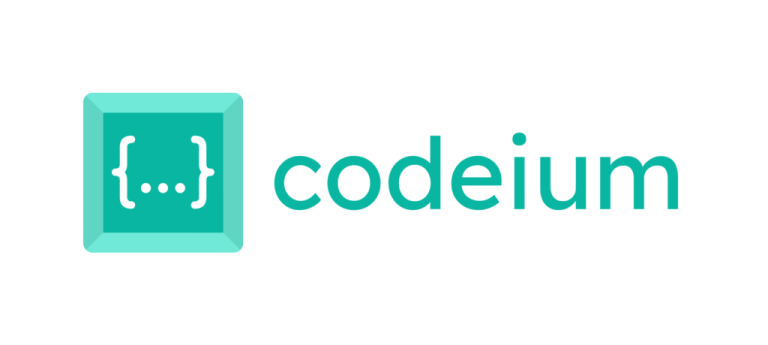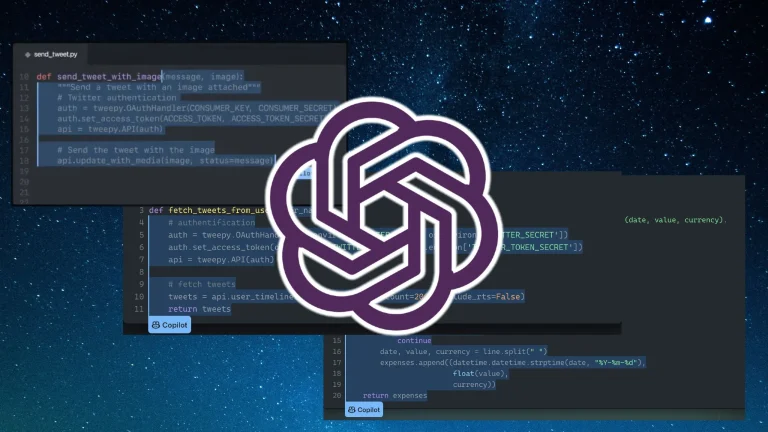Cody Key Features
- Intelligent Code Completions and Suggestions
Cody provides real-time code completions that are tailored to the context of the code you’re working on. For instance, when writing Java or Python functions, Cody suggests lines of code that match the patterns within your project, reducing manual effort and accelerating the coding process. This feature helps developers maintain a steady workflow by suggesting relevant code snippets and autocompleting functions, making coding more efficient. - Code Explanation and Learning Support
Cody excels at explaining complex code snippets, making it an excellent tool for both new developers and experienced coders dealing with unfamiliar code. For example, if you encounter a convoluted function or legacy code that you didn’t write, Cody can provide explanations of what the code does, breaking down the logic into understandable segments. This feature is particularly valuable for onboarding new team members or revisiting old projects. - Debugging Assistance and Error Correction
Cody offers debugging assistance by identifying potential errors in your code and suggesting fixes in real-time. If you make a common mistake, like a syntax error or a misuse of a library function, Cody will highlight the issue and recommend a correction. This immediate feedback helps developers catch errors early, reducing the need for extensive debugging sessions later on. - Deep Code Search Integration
Cody integrates seamlessly with Sourcegraph’s powerful code search capabilities, allowing developers to search across entire codebases and receive context-aware suggestions based on the specific patterns found in the code. This feature enhances Cody’s ability to provide relevant completions and explanations by drawing from the full context of the project, not just the local file. - Support for Multiple Languages and IDEs
Cody supports a wide range of programming languages including Python, JavaScript, Java, TypeScript, Go, and more. It also integrates with popular IDEs like Visual Studio Code, making it accessible to developers regardless of their preferred development environment. This broad support ensures that Cody can be used across different types of projects and workflows. - Privacy and Security Controls
Cody offers enhanced privacy and security features, making it suitable for enterprise use. It allows organizations to control how code is analyzed and ensure that sensitive information is kept secure during code analysis. This focus on privacy helps address concerns around using AI tools in proprietary or regulated environments.
Our Opinion On Cody
Cody by Sourcegraph is a powerful AI coding assistant that significantly enhances the coding experience for developers working on complex projects. Its intelligent code suggestions, explanations, and deep integration with Sourcegraph’s code search make it an excellent tool for improving code quality and developer productivity. Cody is particularly valuable for teams managing large codebases, as it provides context-aware assistance that streamlines development and debugging processes. While there are some limitations, such as the need for more direct collaboration tools and deeper custom training options, the overall value of Cody makes it a great choice for developers and teams looking to optimize their coding workflow. Cody is especially well-suited for enterprises and development teams seeking to maintain high code quality standards while benefiting from advanced AI-driven insights.