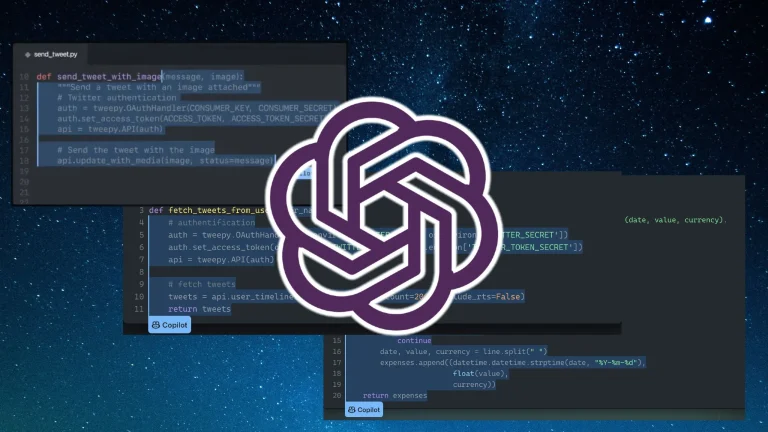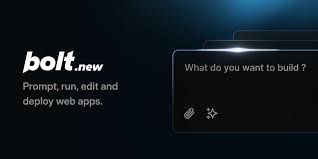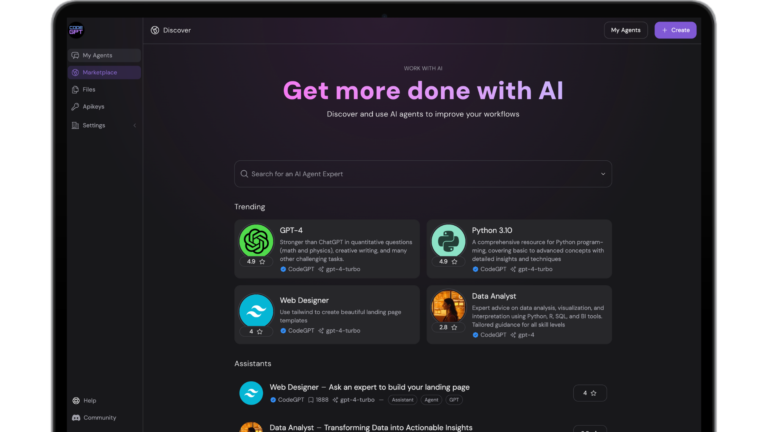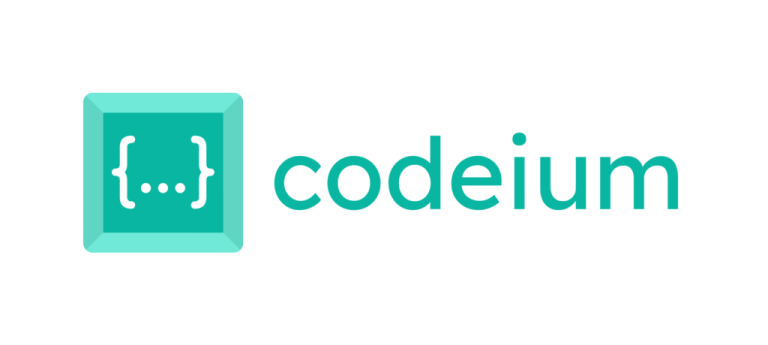Codiga Key Features
- Real-Time Static Code Analysis
Codiga’s real-time static code analysis feature continuously scans code as it’s being written, identifying potential bugs, security vulnerabilities, and code smells. For example, if you’re writing JavaScript code that could potentially introduce an XSS vulnerability, Codiga will highlight the issue immediately, allowing you to fix it on the spot. This feature helps developers catch errors early, reducing the need for extensive debugging later on. - AI-Powered Code Suggestions
Codiga offers intelligent code completions and suggestions that help developers write code faster and adhere to best practices. When working on a Python project, Codiga can suggest entire function signatures or refactor code for improved efficiency. These suggestions are context-aware, taking into account the codebase structure and programming standards, which significantly reduces manual coding effort. - Automated Code Reviews
Codiga automates the code review process by integrating with GitHub and GitLab, providing immediate feedback on pull requests. The tool scans the code for potential issues and suggests improvements, helping teams maintain high code quality standards. This feature is especially useful in continuous integration/continuous deployment (CI/CD) pipelines, as it minimizes the time spent on manual reviews. - Custom Code Snippets (Recipes)
Codiga allows developers to create and share reusable code snippets, known as Recipes, which can be tailored to specific coding patterns, algorithms, or team coding standards. For instance, if your team frequently uses a specific API call, you can create a Recipe that autocompletes the code block, ensuring consistency and saving time across projects. - Language and IDE Support
Codiga supports a wide range of programming languages, including Python, JavaScript, TypeScript, Java, Ruby, and Scala. Its integration with major IDEs like Visual Studio Code, JetBrains suite, and GitHub makes it accessible and easy to incorporate into existing workflows. - Code Linting and Refactoring
Codiga’s code linting feature identifies style violations and suggests improvements, ensuring that code adheres to the team’s guidelines. It also offers refactoring tools to enhance code readability and performance, which helps in maintaining clean and manageable codebases.
Our Opinion Of Codiga
Codiga is a powerful AI coding assistant that excels at improving code quality, reducing errors, and streamlining the coding process for individual developers and teams alike. Its real-time static code analysis and intelligent code suggestions make it a valuable tool for maintaining clean and secure code, while automated code reviews help enforce standards and enhance collaboration within teams. Though it has some limitations, particularly in terms of performance with large codebases and custom training options, Codiga’s overall value makes it a great choice for developers looking to optimize their coding workflow. It is particularly well-suited for small to mid-sized teams that need an efficient way to enforce coding standards and improve code quality without extensive manual intervention.