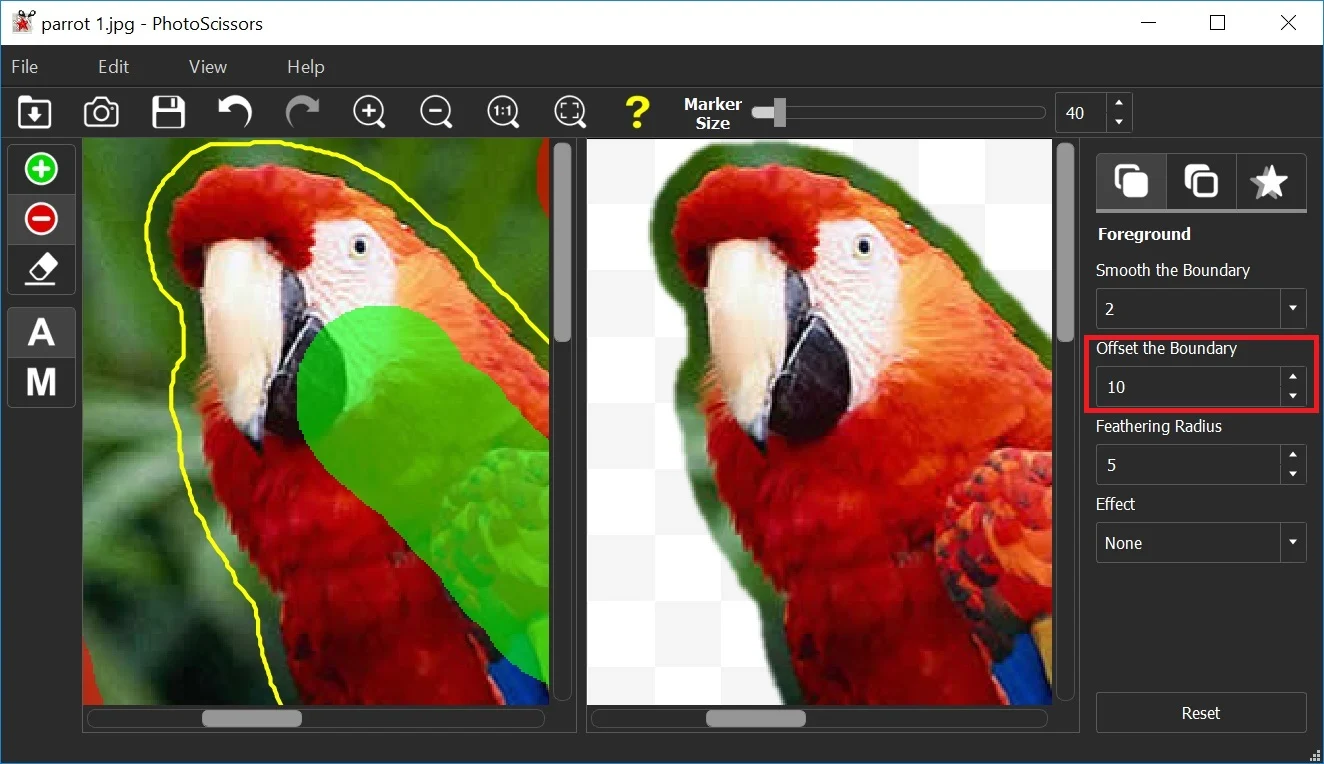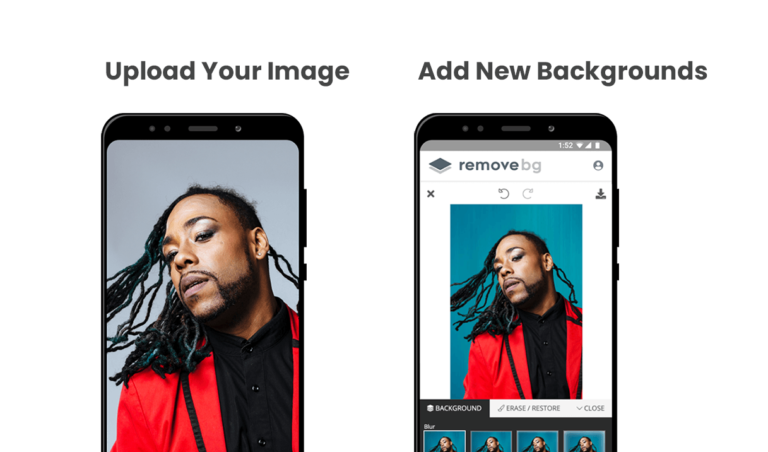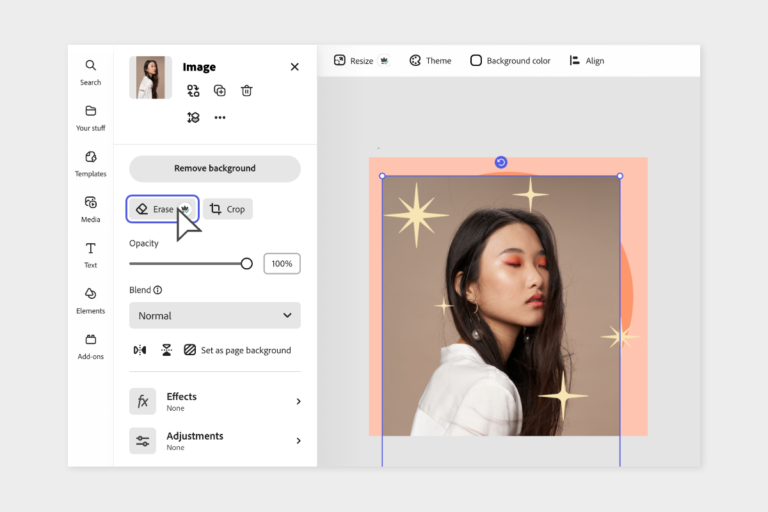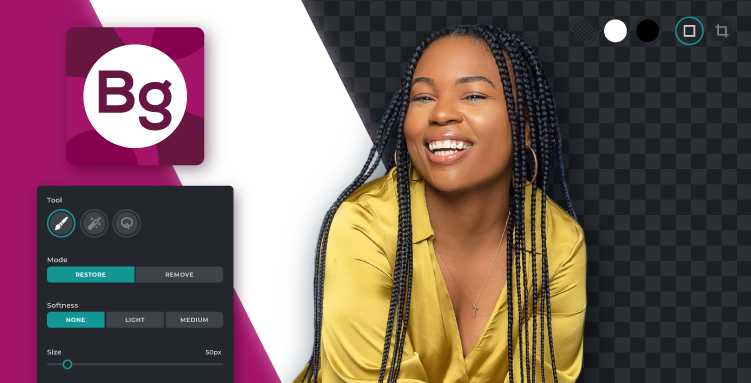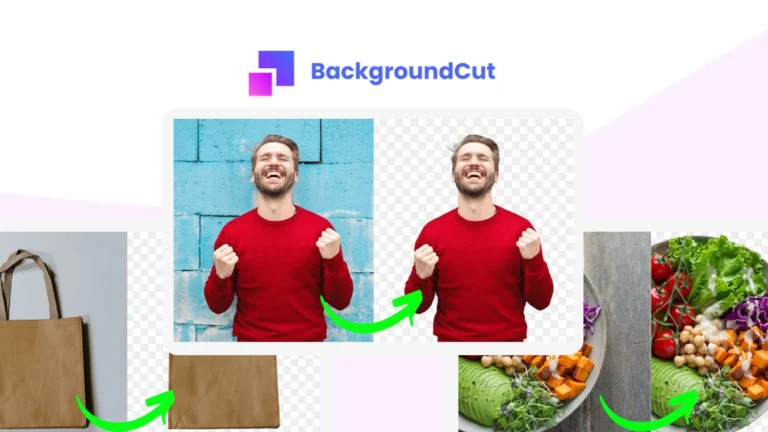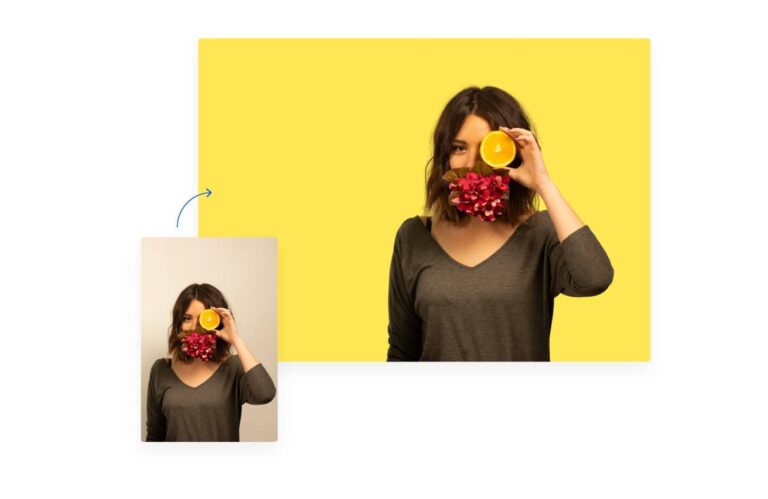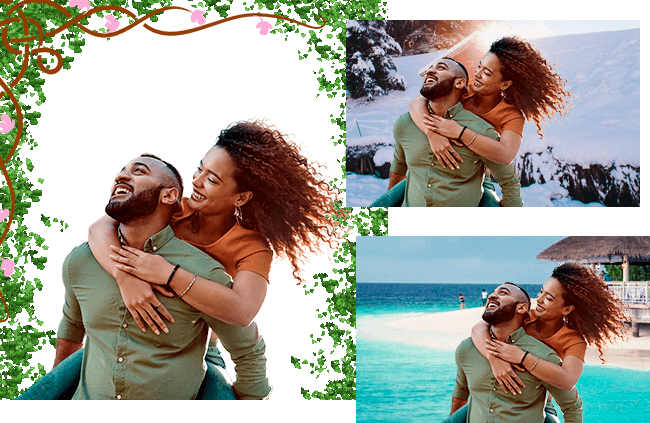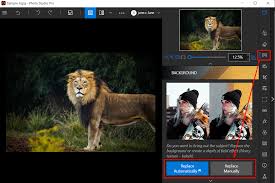PhotoScissors Key Features
- AI-Powered Background Removal: PhotoScissors uses advanced AI algorithms to automatically detect and remove backgrounds from images. The tool is highly effective in isolating subjects like people, animals, and objects, even when dealing with intricate details such as hair or transparent areas. For example, a photographer can easily clean up a portrait by removing distracting backgrounds with just a few clicks.
- Manual Refinement Tools: In addition to its automated background removal, PhotoScissors offers manual adjustment tools that allow users to fine-tune their results. Users can mark areas to keep or remove, refine edges, and make detailed adjustments to achieve the perfect cutout. This feature is particularly useful for images with complex or overlapping elements where the AI might need assistance.
- Custom Background Replacement: After removing the background, users can replace it with solid colors, gradients, or custom images. This feature allows for creative flexibility, making it easy to create branded content, promotional graphics, or themed visuals that align with specific design requirements.
- Multi-Platform Access: PhotoScissors is accessible as a web-based tool, desktop application, and mobile app, providing users with the flexibility to edit images on various devices. This cross-platform availability ensures that users can remove backgrounds and edit images whether they are at the office, at home, or on the go.
- Supports Various File Formats: The tool supports multiple image formats, including PNG, JPG, and JPEG, making it versatile for different use cases. Users can export their final images in their preferred format, ensuring compatibility with their design needs.
- Batch Processing: For users who need to remove backgrounds from multiple images simultaneously, PhotoScissors offers batch processing capabilities. This feature is particularly valuable for e-commerce sellers and photographers who handle large volumes of images regularly, helping them save time and streamline their workflow.
- High-Resolution Output: PhotoScissors maintains the original quality of the image after editing, offering high-resolution outputs suitable for both digital and print applications. This feature is crucial for professionals who require clear, sharp images for marketing materials, websites, or print.
Our Opinion Of PhotoScissors
PhotoScissors is a highly efficient and user-friendly background removal tool that offers quick and precise cutouts, making it an excellent choice for a broad range of users. Its combination of AI-powered automation, manual refinement tools, and high-resolution outputs make it suitable for photographers, designers, e-commerce sellers, and anyone needing clean, professional-looking images without the hassle of complex software. Although it lacks some advanced editing features and direct integrations with major design software, PhotoScissors’ overall ease of use and performance make it a valuable tool for both personal and professional projects. Whether you are preparing product photos for an online store, enhancing social media content, or creating marketing materials, PhotoScissors provides a practical solution that delivers impressive results quickly and easily.