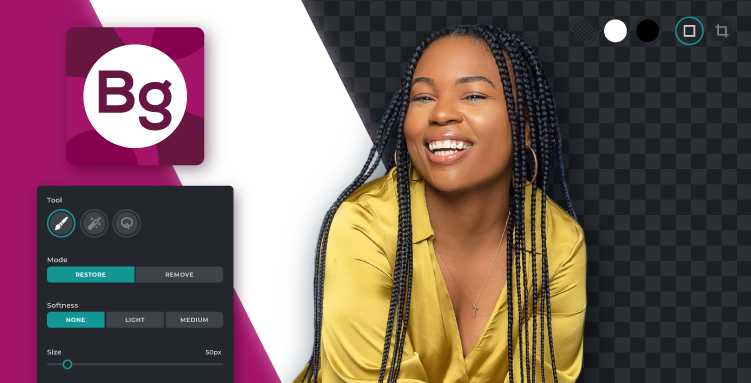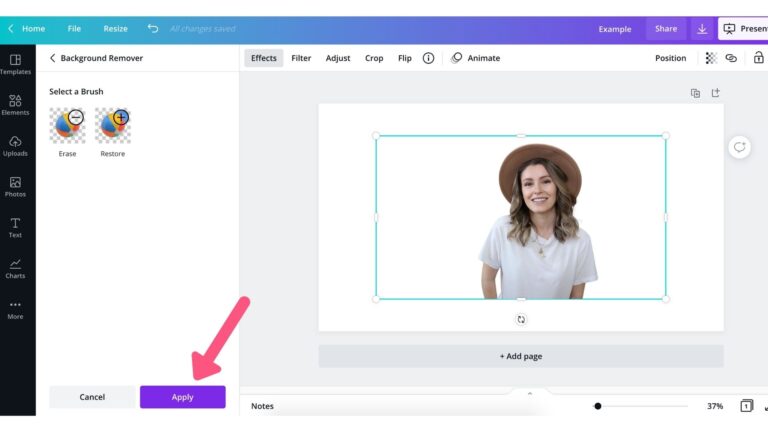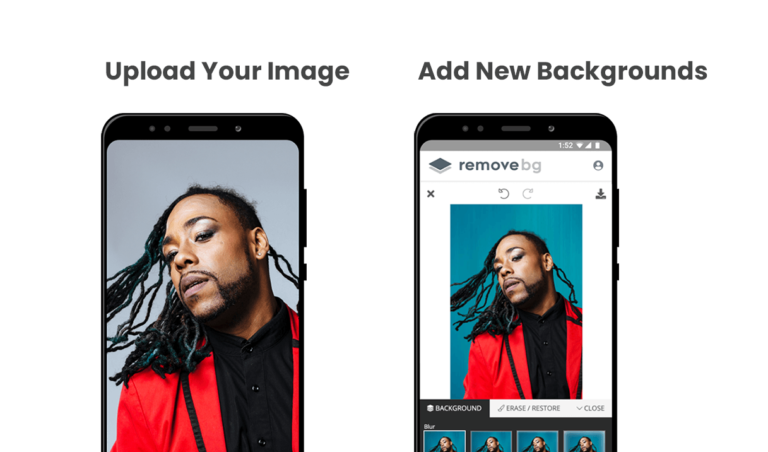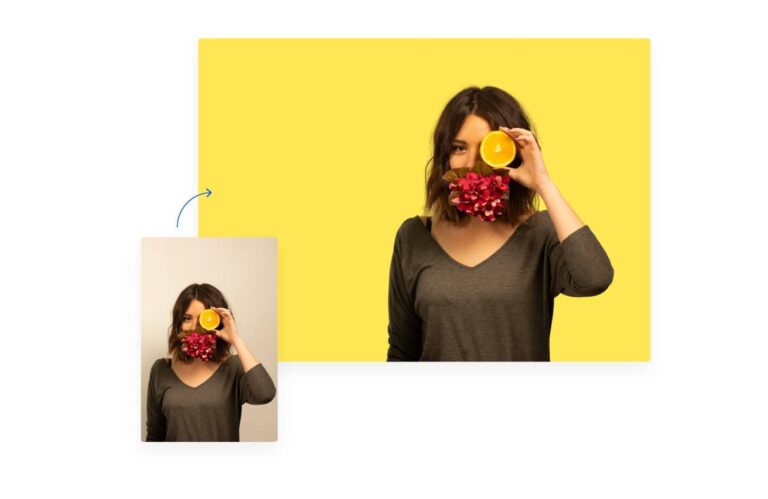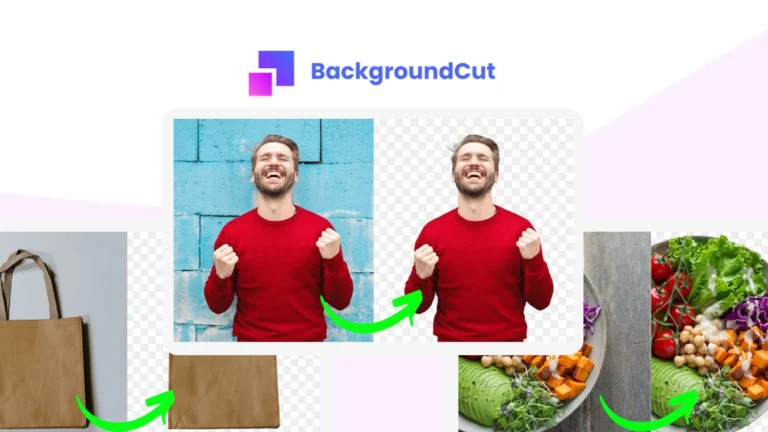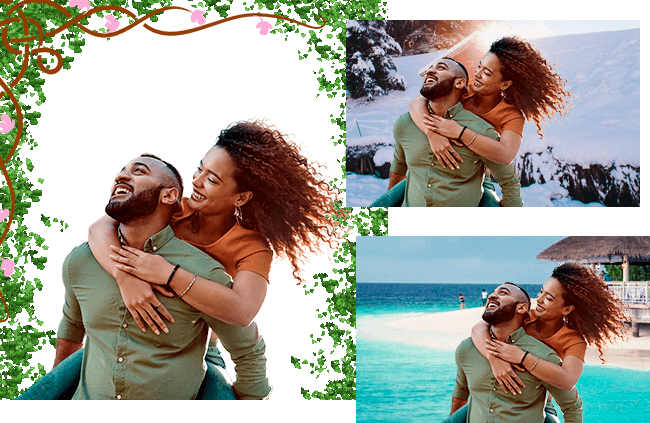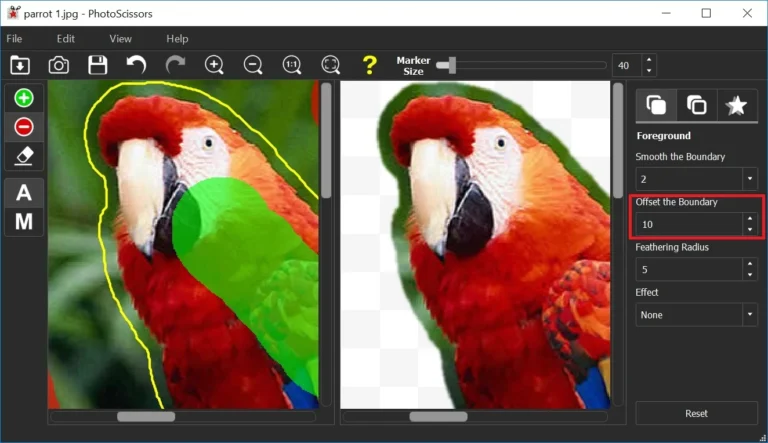Bg Eraser Key Features
- AI-Powered Background Removal: Bg Eraser utilizes state-of-the-art AI algorithms to automatically detect and remove backgrounds from images. The tool excels at isolating subjects such as people, animals, and objects, creating clean, transparent cutouts that are perfect for use in various design projects. This feature is particularly useful for e-commerce businesses that need to create product images with consistent, distraction-free backgrounds.
- High-Resolution Output: Bg Eraser ensures that images retain their original quality after background removal, providing high-resolution outputs that are suitable for both digital and print applications. This feature is crucial for professionals who need to maintain the clarity and sharpness of their images, whether for websites, presentations, or marketing materials.
- Simple and Intuitive Interface: Designed with ease of use in mind, Bg Eraser offers a straightforward interface that allows users to upload images, remove backgrounds, and download the results in just a few clicks. The drag-and-drop functionality and minimalistic design ensure that even those with no prior editing experience can achieve great results.
- Batch Processing Capabilities: For users who need to edit multiple images at once, Bg Eraser offers batch processing, allowing background removal from multiple images simultaneously. This feature is especially valuable for photographers, content creators, and online retailers who need to process large volumes of images efficiently.
- Custom Background Replacement: After removing the background, users can replace it with solid colors, custom images, or other graphics to suit their specific needs. This feature is ideal for creating branded content, personalized graphics, or themed visuals that match specific marketing campaigns.
- Cross-Platform Accessibility: Bg Eraser is accessible through its web-based platform and desktop apps, making it convenient for users to edit images from any device, whether at home, in the office, or on the go. This multi-platform availability enhances the tool’s versatility, allowing users to edit images whenever they need.