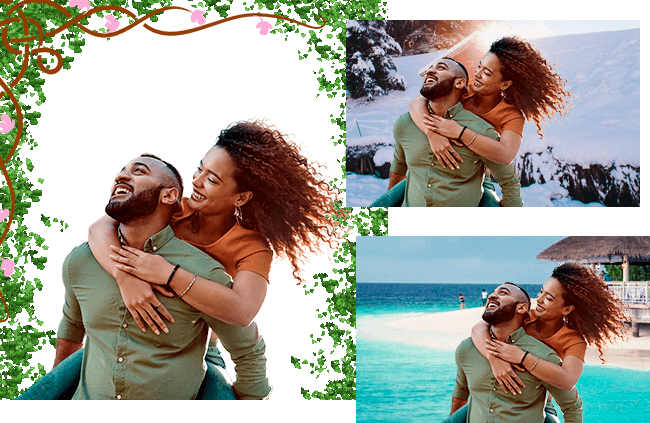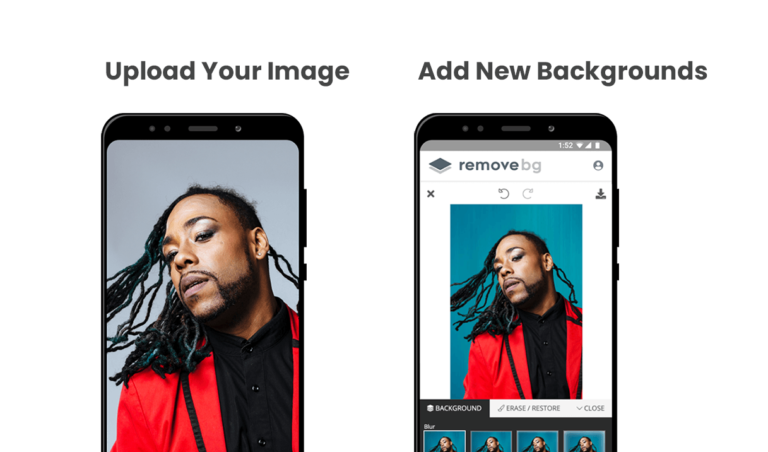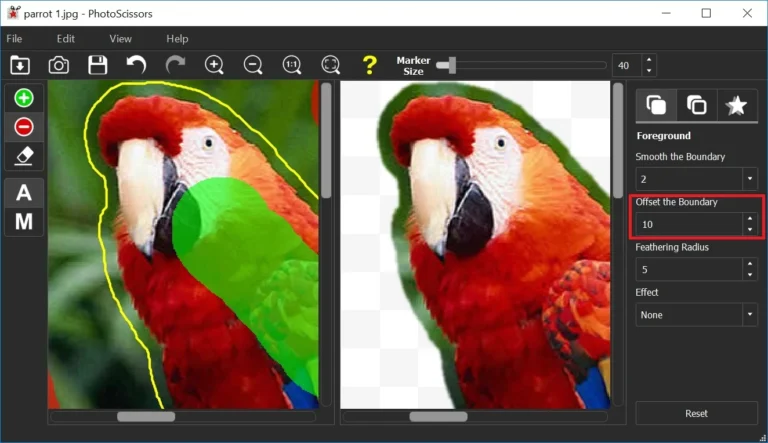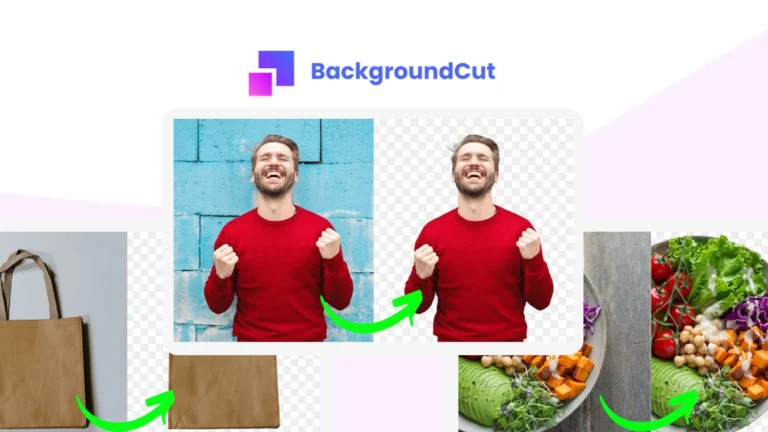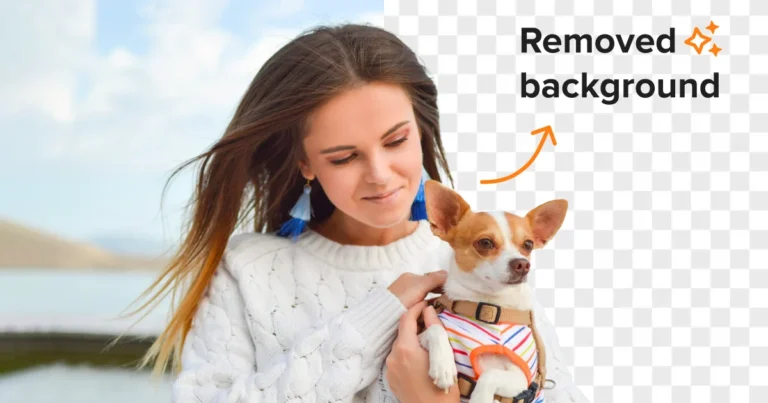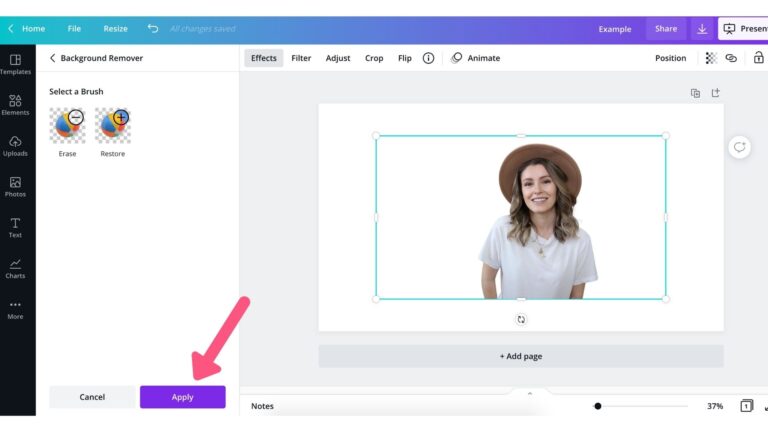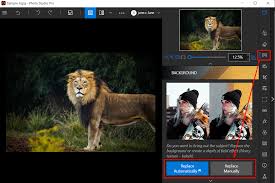Fotor Background Remover Key Features
- AI-Powered Background Removal: Fotor’s Background Remover uses advanced AI algorithms to automatically detect and remove backgrounds from images with high precision. This feature is perfect for users needing to isolate subjects like people, products, or pets, creating clean, transparent cutouts suitable for various uses. For example, e-commerce sellers can easily create product images with white or custom backgrounds, enhancing their listings.
- Easy-to-Use Interface: Fotor’s intuitive interface ensures that users of all skill levels can easily navigate the background removal process. Simply upload an image, click the background remover button, and watch as the AI swiftly isolates the subject. The tool’s simplicity makes it an excellent choice for those new to photo editing or looking for a quick, hassle-free solution.
- Manual Refinement Tools: While Fotor’s AI does most of the heavy lifting, the platform also provides manual refinement tools for users who need to fine-tune their results. These tools allow users to adjust the edges of the cutout, erase unwanted areas, or restore portions of the background that were mistakenly removed, providing greater control over the final image.
- Custom Background Replacement: After removing the background, Fotor allows users to replace it with new elements, including solid colors, gradients, or images from Fotor’s extensive library. This feature is ideal for creating eye-catching social media posts, professional presentations, or marketing materials tailored to specific brand aesthetics.
- Batch Processing: For users who need to process multiple images, Fotor offers batch background removal capabilities. This feature allows users to remove backgrounds from several images simultaneously, saving time and enhancing productivity for businesses, photographers, and social media managers who regularly work with large volumes of content.
- Multi-Platform Access: Fotor is available as a web-based tool, desktop app, and mobile app, providing flexibility for users who need to edit images on different devices. This cross-platform availability ensures that users can remove backgrounds and edit images whenever and wherever they need.
- High-Resolution Outputs: Fotor ensures that images maintain high quality after background removal, providing high-resolution downloads suitable for professional use. This feature is crucial for those working on projects that require clear, sharp visuals, such as digital marketing campaigns or printed materials.