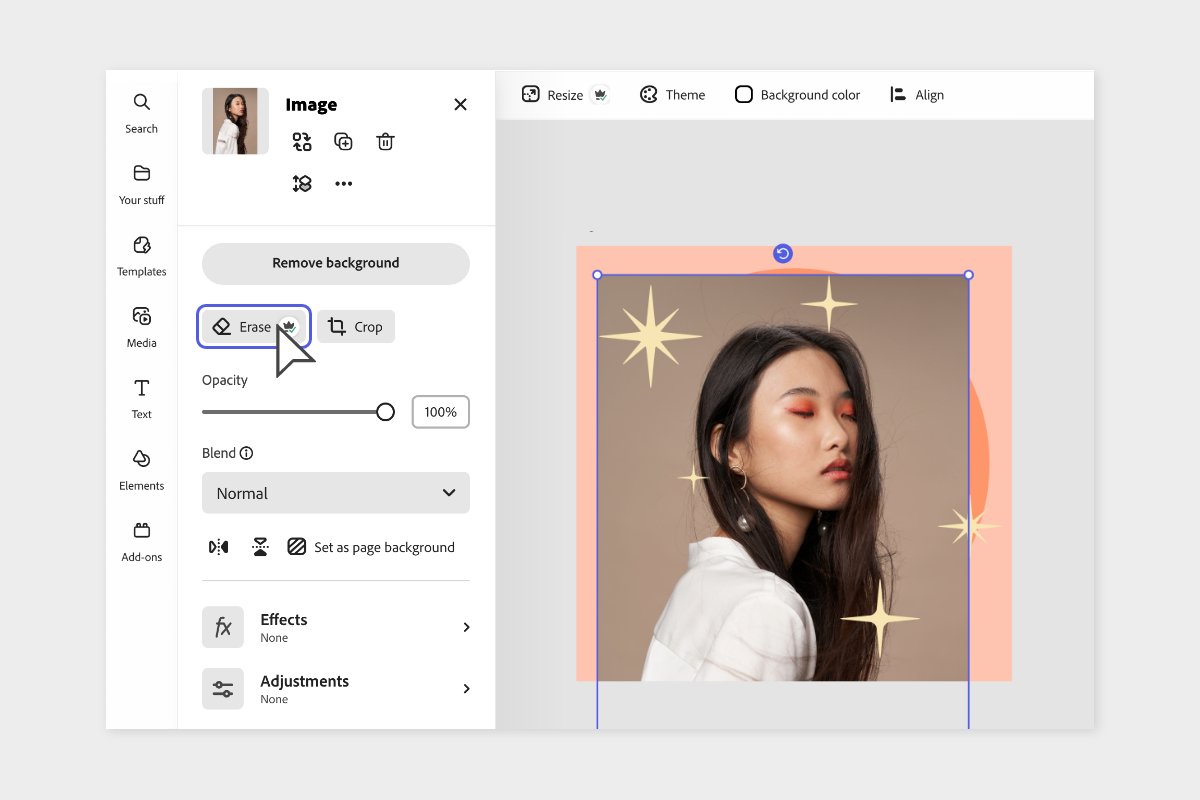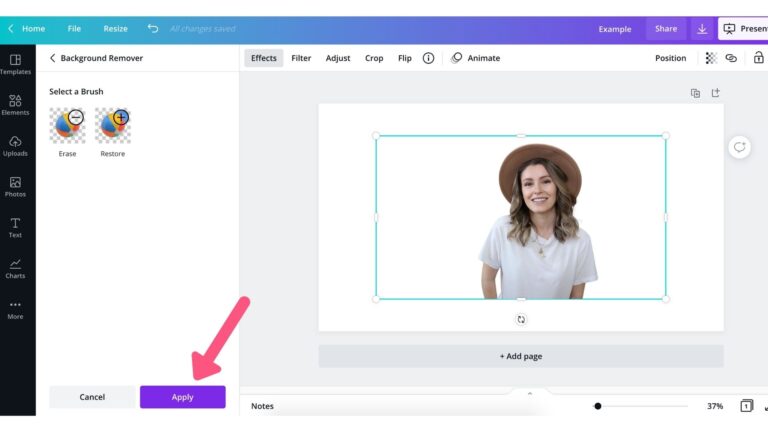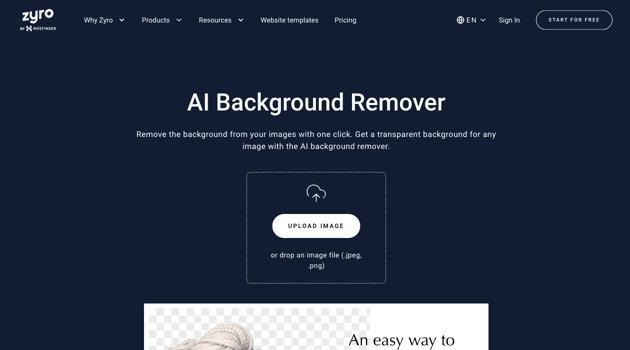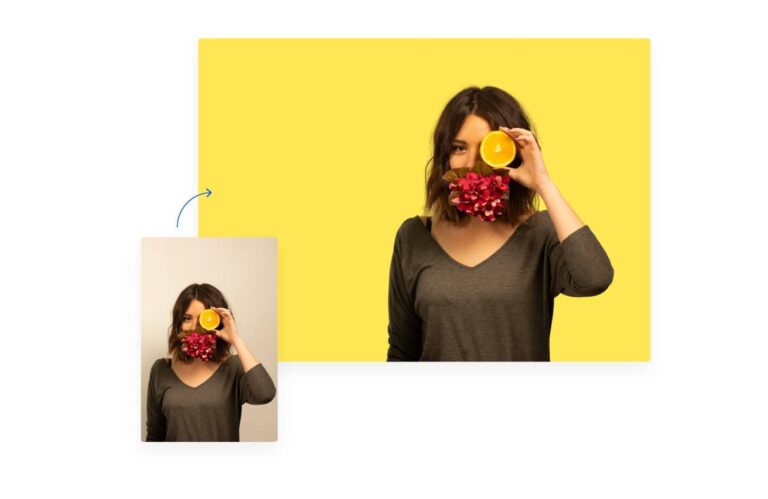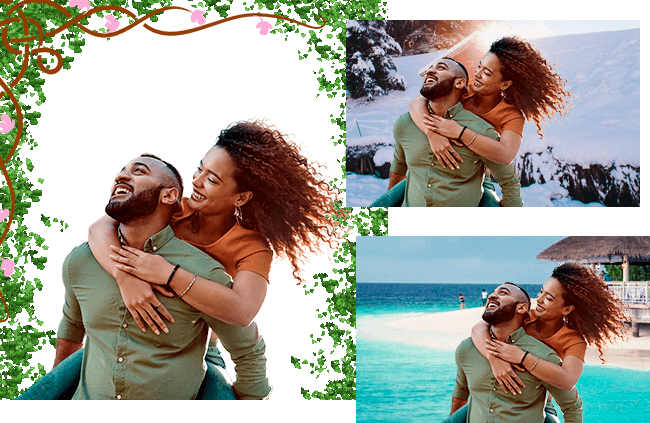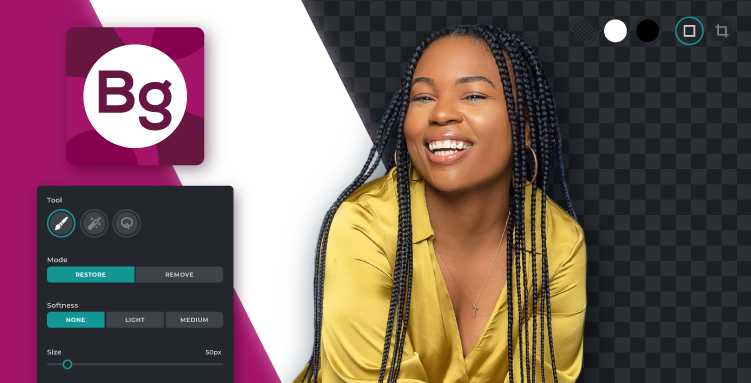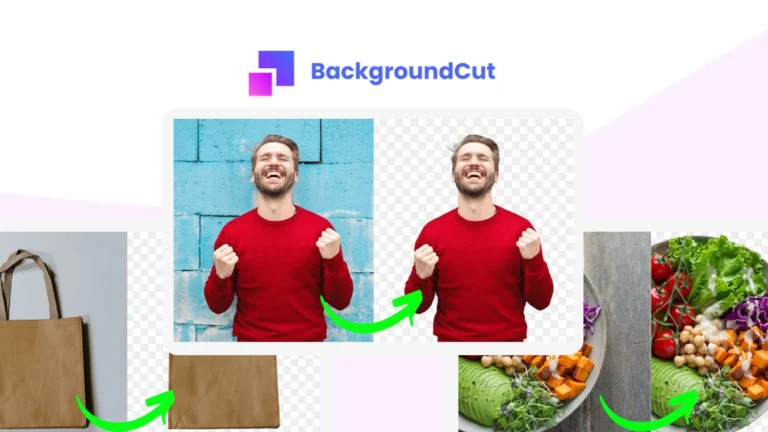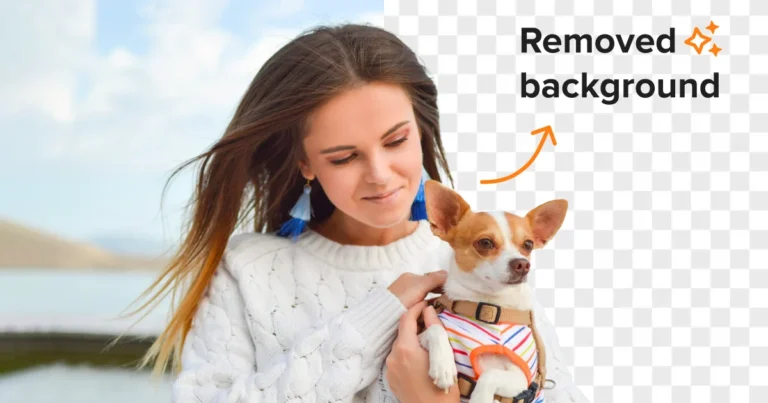Adobe Express Background Remover Key Features
- Instant Background Removal: Adobe Express Background Remover uses advanced AI algorithms to automatically detect and remove backgrounds from images in seconds. The tool works effectively on various subjects, including people, animals, products, and objects, delivering clean and precise cutouts. This feature is particularly useful for e-commerce sellers who need to create professional product images or social media managers looking to produce eye-catching posts.
- Seamless Integration with Adobe Express: The Background Remover is fully integrated into Adobe Express, allowing users to access the tool directly within the platform while working on their designs. Users can remove the background of an image and immediately continue editing it, adding text, graphics, or other elements. This integration provides a smooth workflow without the need to switch between different software.
- Customization After Removal: After removing the background, users can further refine the cutout by adjusting edges, smoothing out details, or adding new backgrounds directly within Adobe Express. The platform offers a wide range of customizable backgrounds, including solid colors, gradients, patterns, or even custom images uploaded by the user, enabling creative flexibility in design.
- High-Quality Results: Adobe Express Background Remover maintains high image quality, preserving intricate details such as hair, fur, and other fine elements. The tool’s precision makes it suitable for professional use, ensuring that the subject remains sharp and visually appealing, even after the background is removed.
- User-Friendly Interface: The interface is designed to be intuitive and accessible, making background removal easy for users of all skill levels. Simply upload an image, click the background removal button, and let the AI handle the rest. This simplicity makes it a great tool for both beginners and professionals.
- Cross-Platform Access: Adobe Express Background Remover is available on both desktop and mobile devices, allowing users to edit images on the go. This flexibility is ideal for busy professionals who need to work on designs from different locations or devices.
- Collaboration and Sharing: Adobe Express includes collaboration features that allow users to share projects with team members or clients for feedback. Multiple users can collaborate on the same project, making it easier to review and finalize designs that utilize the background removal feature.
Our Opinion Of Adobe Express Background Remover
Adobe Express Background Remover is a highly efficient and user-friendly tool that simplifies the often tedious task of background removal. Its seamless integration with Adobe Express makes it a valuable addition for anyone creating graphics, marketing content, or social media visuals. The tool’s ease of use, high-quality outputs, and creative customization options make it accessible for users of all skill levels, from beginners to professionals. While the need for a subscription to access full features may deter some, the overall value provided by Adobe Express Background Remover makes it an excellent choice for anyone looking to enhance their design workflow with quick and effective background removal. This tool is ideal for content creators, marketers, and small businesses seeking to elevate their visual content effortlessly.