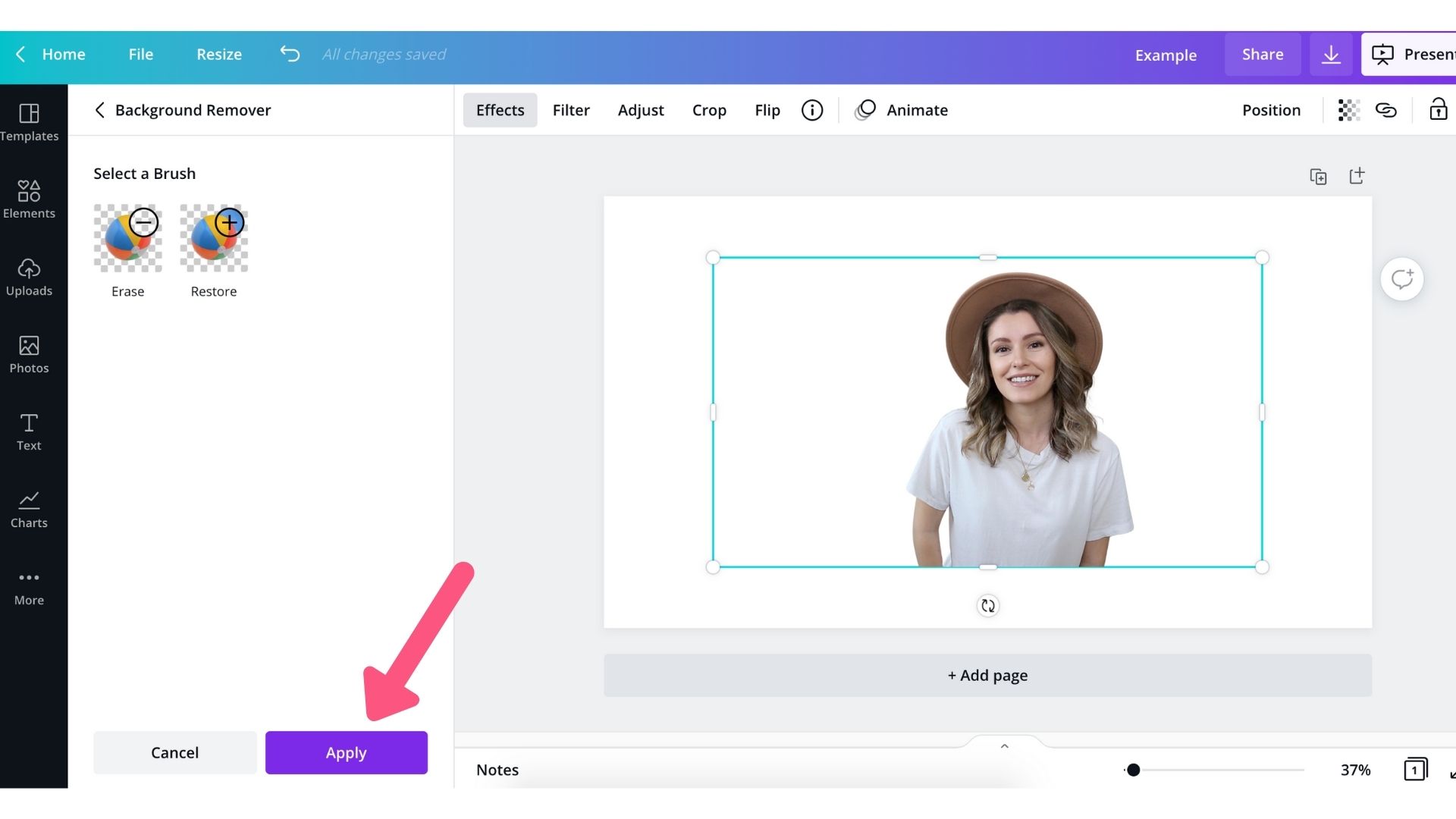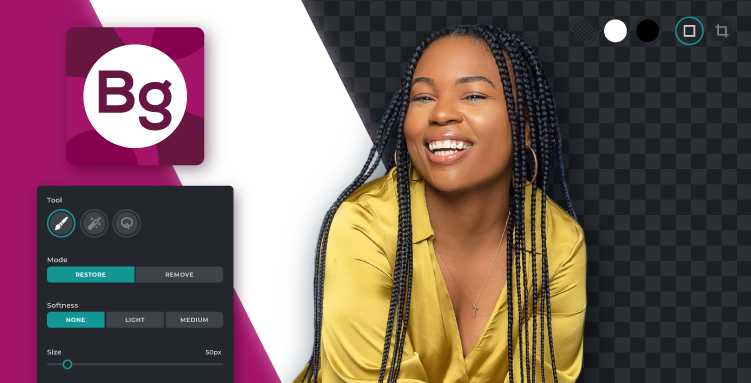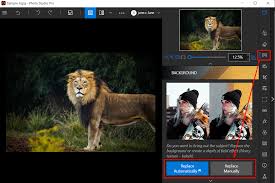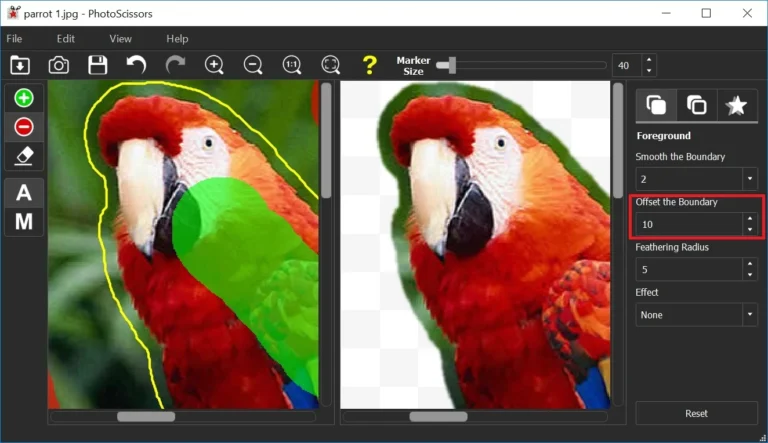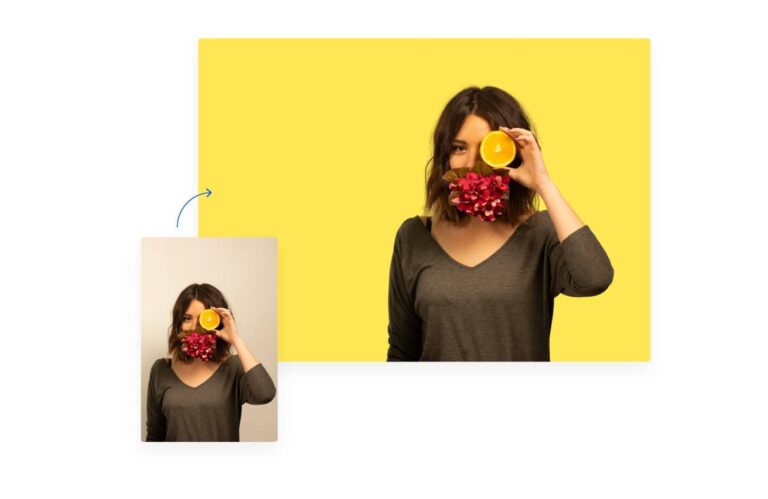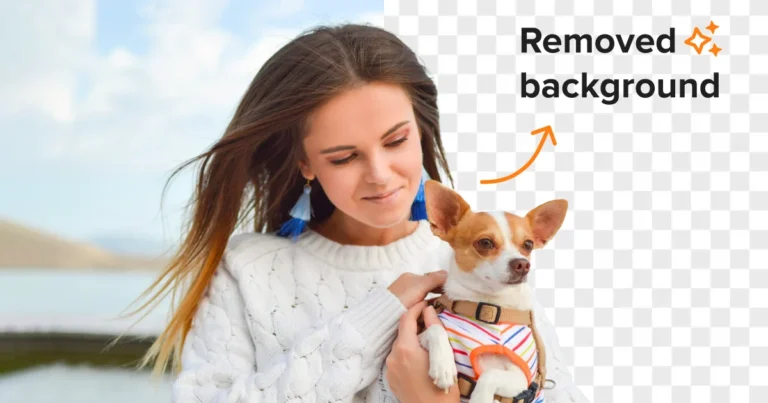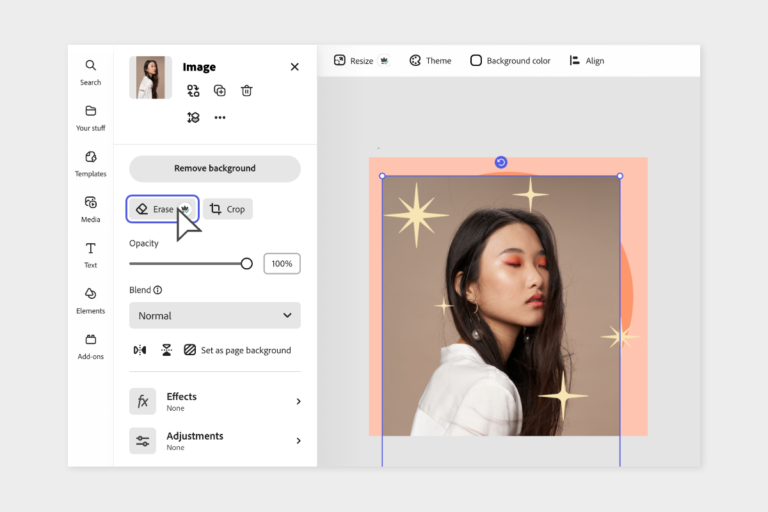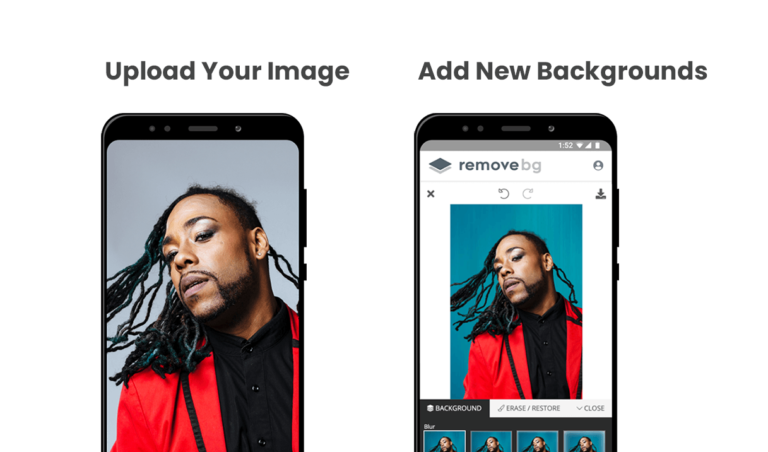Canva Background Remover Key Features
- One-Click Background Removal: Canva’s Background Remover utilizes AI technology to detect and remove backgrounds from images automatically. Users can achieve clean cuts around subjects, making it ideal for product photos, profile pictures, and social media graphics. For example, an e-commerce seller can instantly remove the background of a product image to create a clean, professional listing.
- Integrated Design Environment: One of the standout features of Canva’s Background Remover is its seamless integration within Canva’s design platform. Users can remove backgrounds directly within their ongoing design projects, allowing for real-time adjustments and customization. This eliminates the need to switch between different software, streamlining the design workflow.
- Customizable Background Replacement: After removing the background, users can easily replace it with solid colors, gradients, or other images from Canva’s extensive library. This feature is particularly useful for creating branded content or adding a specific aesthetic to designs. For instance, users can replace the background of a portrait with a company-branded color to create cohesive marketing materials.
- Batch Background Removal: For Canva Pro users, the tool offers batch background removal capabilities, enabling multiple images to be processed simultaneously. This feature saves time for businesses, photographers, or content creators working with a large volume of images, such as product shots for online stores.
- High-Resolution Output: Canva ensures that images maintain high resolution after background removal, preserving the quality necessary for professional use, whether it’s for online content or print materials.
- User-Friendly Interface: Designed with simplicity in mind, Canva’s interface is intuitive and easy to navigate. The background remover is accessible directly from the toolbar within the editing interface, requiring no prior design experience to use effectively.
- Collaboration Features: Canva’s collaboration tools allow multiple team members to work on the same project simultaneously, making it easier for teams to review, edit, and approve designs that utilize the background remover tool.